I have shared about A+ Interactive Math several times in the past here on the blog. I was first introduced to this company through the Schoolhouse Review Crew several years ago during my first year on the Crew. Since then we have tried out a couple of their other program options. All of these interactive, multimedia programs were focused on one grade level for a specific amount of time. This time we were able to use the new Math Mini-Courses which focus on one subject thoroughly, using the lessons from different grade levels. We were able to choose 2 courses to review, so I asked the girls what they each wanted to focus on.
Tabitha chose the Elementary Algebra Mini-Course:
Amelia chose the Elementary Geometry Mini-Course:
There are 20 Mini-Courses to choose from, ranging from $9.99 to $19.99 depending on the course. Each course has a different number of lessons, ranging from 10 to 35, which accounts for the wide range in price. Additionally, each course has a specific grade range it is appropriate for.
Here, let's take a look at the available courses:
- Counting and Identifying Numbers (1st-3rd)
- Place Value and Number Combinations (1st-3rd)
- Naming, Comparing and Arranging Numbers (1st-3rd)
- Early Elementary Fractions (1st-3rd)
- Early Elementary Addition (1st-3rd)
- Early Elementary Subtraction (1st-3rd)
- Elementary & Middle School Multiplication (2nd-6th)
- Elementary & Middle School Division (2nd-6th)
- Tables, Charts and Graphs (1st-6th)
- Elementary Geometry (1st-4th)
- Elementary Algebra (1st-4th)
- Advanced Geometry (4th-6th)
- Advanced Fractions (4th-8th)
- Decimal Numbers (3rd-7th)
- Percentages (5th-8th)
- Time (1st-4th)
- Money (1st-5th)
- Number Types and Conversions (3rd-6th)
- Ratio, Proportions, Probability & Statistics (3rd-6th)
- Measurements and Conversions (2nd-6th)
These Mini-Courses can be used to close learning gaps; however, we used it a bit differently. I just had the girls choose a course that sounded interesting to them, one they wanted to focus on.
In order to utilize A+ Interactive Math you need to have a computer with a high-speed internet connection. A printer is optional for printing out worksheets and tests. All of the lessons can be done online, as can the worksheets and tests. However, it is an option to print the lesson PDF's, the worksheets and the tests. As we prefer to save ink, we opted to do the courses entirely online.
As we have used A+ Interactive Math in the past, these new courses were added to their accounts, so getting started was a simple matter of logging in.
Once the child is in their account, they just need to click on "View/Launch My Math Curriculum Online/Mini Courses." This brings up the course page where they will click on the "Launch" button to open up their dashboard in a new window.
From this screen the child can access the following:
- Video Lessons w/Interactive Review (Q/A)
- View/Generate Online Worksheets & Tests
- View Lessons (PDFs)
- View Printable Worksheets & Tests (PDFs)
- View Reports
- How to Get Started?
We started by working on the Video Lessons w/Interactive Review (Q&A). As with the other programs from A+ Interactive Math that we have tried in the past, the children's lessons were taught by the computer in a friendly female voice with interactive lessons.
The child will come to a screen where the Table of Contents is on the left and the lesson screen is on the right, taking up the majority of the screen. For the above pictured Geometry course, nineteen lessons are listed. From the Table of Contents the student will choose the lesson they are ready to learn. As the computer teacher goes through the lesson, words and images will appear on screen to illustrate the points being made. Once the child has listened to the entire lesson they are to click on the Interactive Q&A on the bottom right of the screen.
The child is to answer the questions, most of which appear to be multiple choice, though they also have questions where they have to fill in an answer. Once they enter an answer, they get immediate feedback.
They have the option to view the solution before moving on to the next question. Now, if the child gets the question incorrect, the computer will tell them so and take them directly to view the solution, giving the child another chance to fill in the answer again, this time with the correct answer as long as they paid attention to the solution.
I did want to mention something I noticed. If you look at the last two images above you will see at the top of each image is a chapter number. The top red image states it is from Chapter 13.2, while the bottom green image states it is from Chapter 12.4 even though it was a later lesson. The reason for this is that the lessons are taken from different grade levels.
Once the child finishes all the lessons, the parent is then able to give the child a test. As I mentioned above, the test can be printed out or given online. Questions are asked from each of the lessons. Amelia had finished all of her lessons, completing 2 lessons each day she had computer time, so she got to take a test. The tests are timed, but there isn't really any pressure as they have an hour to complete it. I did discover that there were certain things she had struggled with, so I was able to generate worksheets for her to review the material.
From the Dashboard, I clicked on View/Generate Online Worksheets & Tests. I then get to choose whether I want to generate a worksheet or a test.
We are currently working through worksheets for each of the lessons she missed questions on during the test. Then,she will take the test again, hopefully showing improvement. Now, when the child works on a worksheet, it is just like any other worksheet. There is no animation or teaching. However, unlike a printed worksheet, when the child submits the answer, he or she is told whether the answer if right or wrong. The answer can be corrected. The option is available for the child to check their answer, but the parent has the ability to turn this feature off. Once the worksheet is completed to the child's satisfaction, the child can then finalize the worksheet.
Tabitha has not taken a test yet as her topic, Elementary Algebra, has 27 lessons and she isn't quite finished yet. She has actually had some lessons where she is struggling because they are a bit over her head. This is something that needs to be kept in mind when choosing courses to focus on. Yes, the Elementary Algebra and Elementary Geometry courses say they are for 1st through 4th grade. However, that means the beginning lessons will come from the earlier grade, but the later lessons will be from the later grade. So, a second or third grader will have lessons from 1st, 2nd, 3rd, and 4th grade. This was something I should have thought of when choosing the courses. Amelia isn't having as much trouble, but Tabitha has been required to do multiplication and division she is not ready for. Which of course leads to frustration and tears.
These Math Mini-Courses are good for children who are at the older end of the grade range as they can close the learning gaps. However, it may not be the best thing for children at the younger age of the range, unless they are looking for a challenge. Keep in mind, they will have to go through the beginning lessons,even if they are a bit easy for them to make sure they know the material for the test. I have been known to allow the children to skip the lesson and move directly to the Interactive Question and Answer portion if they realize they know the information that is being taught.
It was a nice change of pace from the lessons we were doing with our other A+ Interactive Math account. The girls were able to focus on one subject which gets more challenging as they move through the course. Of course, as I already mentioned, there are pros and cons to this. You will have to see what your child is ready for. Amelia had been complaining that the 2nd grade lessons that we were signed up for prior to the review, were too babyish. So, I think she has appreciated the challenge. However, I wouldn't recommend using the Math Mini-Courses if your child just needs on-grade math work. For that I would definitely recommend the other options that A+ Interactive Math offers.
Whichever program you choose, your child will be taught with interactive, multimedia lessons. I feel it is so helpful that the lessons, worksheets and tests are graded and easily accessible. This is especially nice if you have to put together a portfolio like we do. I can see which lesson or lessons the girls need more work on and where they made their mistakes. We go over the work together which helps me to determine whether they just made a mistake or really didn't know the information.
Don't forget to check out A+ Interactive Math on their social media sites:
Facebook: https://www.facebook.com/APlusTutorSoft
Twitter: https://twitter.com/aplustutorsoft
Pinterest: http://www.pinterest.com/aplustutorsoft
Twitter: https://twitter.com/aplustutorsoft
Pinterest: http://www.pinterest.com/aplustutorsoft
My fellow Crew Mates have each been reviewing the various courses listed toward the beginning of the review. Don't forget to see what they have to say about the program. Just click on the banner below.



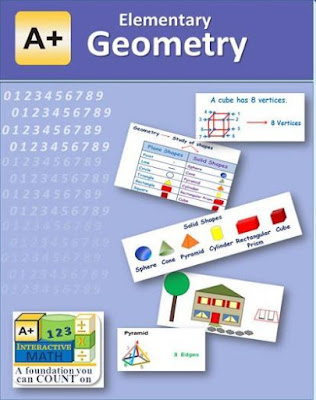





















![[PREMIO2009.png]](https://blogger.googleusercontent.com/img/b/R29vZ2xl/AVvXsEjXD_Gx-wZ9EM5hXKrEYLksEBkYfRQtmb8VDVTDG_yyLggQoFIstZsh4zszdG20KqErZicRzEhiNYLty7j3IMXJYsABqkXjr8pp-ncj71xCbpxlXGbGpZq2fTuDQqq1RMKV4DPcDBnBViA/s1600/PREMIO2009.png)

We reviewed the 2 different fractions course and thought they were pretty good. I had thought about the early algebra one for my daughter, but after seeing your review it would have been way over where she is.
ReplyDelete