Disclaimer: I received a FREE copy of this product through the HOMESCHOOL REVIEW CREW in exchange for my honest review. I was not required to write a positive review nor was I compensated in any other way.
Thanks to the Homeschool Review Crew, I had the chance to use
HelpTeaching.com with Harold and Hannah. We were given the
HelpTeaching Pro Subscription, which allows us to use the site for a full year. HelpTeaching.com does offer free membership with access to custom tests and worksheets, but with the Pro Subscription we have access to so much more.
What is really neat about this site is you can choose to print out PDF's of the worksheets/tests, or you can assign them to your children to be done online, which is a huge deal for me because it helps to save on ink. Plus the site will grade the worksheets/tests for you. Of course, certain questions such as fill in the blank will need the parent/teacher to go in to grade those portions. So, in order to use this site, you will need to have internet access, and may need to have a printer plus ink to print tests and worksheets out.
Join me for a tour of the site.
When you first login to the site you will notice that there is a menu tab across the top of the page.
This first page shows the offerings under the Tests & Worksheets tab.
These worksheets, quizzes, and activities can be used online or printed out. There are many subject areas that you can choose from:
- English Language Arts
- Math
- Science
- Social Studies
- K-6 Seasonal & Holiday
- Vocational Education
- Early Childhood
- Art and Music
- Study Skills Strategies
- Graphic Organizer Worksheets
- Physical Education (including fitness, nutrition, and sports)
- Life Skills
As you can see from the screenshot above, each subject is highlighted in green and can be clicked on to go to that subjects main screen. Or you can click on the blue highlighted links to go to the different topics under the main subject. You could also choose to peruse all the worksheets available in a particular grade level.
For example, clicking on the "English Language Arts Worksheets" link will bring you to a page with links to different worksheets. The orange lock icon next to the link means that worksheet is only available if you have the Pro Subscription. For us, they are all unlocked.
There are similar links for all of the different subjects and topics.
The next tab is the Lessons tab. This is where I spent a lot of my time during this review period.
There are online lessons in four different subject areas:
- English Language Arts
- Math
- Science
- Social Studies.
You can choose a topic directly from the main Lessons page, or you can browse the entire selection of lessons in the topic. This is what I usually do, searching for lessons under each of the children's grade levels.
The English Language Arts lessons have a slew of different lessons in different topic areas.
There are eight different topics under the English Language Arts subject.
- Grammar
- Literature
- Phonics
- Pronunciation Skills
- Reading Strategies
- Spelling
- Vocabulary
- Writing
As you scroll down the page, each topic begins with lessons in the younger grades and works its way to the higher grade levels. On the right of the screen you will see what grade the lesson is designed for and how long the lesson should take. Plus there is a button that can be clicked to assign the lesson. I have actually learned it is better to click on the lesson and assign it from there because you will then be able to see related worksheets and lessons listed at the bottom of the page. However, a warning. I didn't realize this at first. These links are not shown to students. You, as the parent, have to go to these links and also assign them to your student(s).
Here's a look at one of the lessons I assigned to Harold.
There is a short lesson at the top of the page plus practice questions, then there is a video for the student to watch.
The child does need to be able to read the sentences that are on the screen as most of the videos are set to music. At least the videos my children have watched so far.
At the bottom of the page you, as the parent, will find the links to the related worksheets and lessons.
Now, in order to assign the lessons or worksheets to your child, you will follow the link at the top of the page.
You can click "Share Link" to get the link to share; however, if you click the "Assign" tab, you have more options.
You could choose to give instructions to your child, though I usually leave it blank because they know to just read the lesson, do the practice questions, and watch the video. You can invite you students via email or share the link. And you can choose multiple students to assign the lesson to if you so choose. Thankfully the children have their own personal email accounts so they will receive the link and can just click on it to do their lesson and complete the worksheets (also called tests).
There are slightly different choices for assigning the worksheets.
Worksheets can be printed (as I mentioned at the beginning of the review), they can be taken immediately, or can be scheduled. You can also copy the test, but I haven't actually been able to figure out what that would benefit. I appreciate that they also provide an answer key. Though, like I mentioned, if a student takes the online version, the system will grade it for you.
If you would prefer to make your own tests, that option if available under the Test Maker tab.
You can create a test in all the different subjects, selecting questions from the site's huge library of questions or create your own. I actually haven't really used this section of the site, because it would be too time consuming for me. I appreciate that there are tons of worksheets and tests already available so I can assign them to my children quickly when I am busy.
The next tab is the Worksheet Generator tab. From here you can generate worksheets in math (addition, subtraction, multiplication, or division), or make different games and puzzles (Bingo Cards, Word Bingo Cards, or Word Searches).
The problems on the math worksheets are randomly generated, but you can choose the number of problems per worksheet and specify the number of digits. You can download the worksheet or choose to print it out. You can also use the same designations to print out multiple worksheets with different problems just by clicking the blue "New Problems" button.
And here's a look at the Word Search generator:
It defaults to 3 & 4 Letter words and contains a list of words. However, you can change the title and add your own words. These would be great to use with spelling words or vocabulary words that your children may be working on in different subjects.
The Online Testing tab is where you will find a list of the worksheets and tests you have scheduled, plus be able to manage your students and check there results. It actually took me a while to figure out this was where I needed to come to check my children's work. I was searching around in the Tests & Worksheets page and the Lessons page, really confused as to where I was supposed to find my children's progress. When I did find the section after randomly clicking buttons, I couldn't find my way back, because I couldn't remember what exactly I had clicked to get there. I do wish the title of this tab, "Online Testing" had a different name to make it clear this was where you needed to come to see the children's progress.
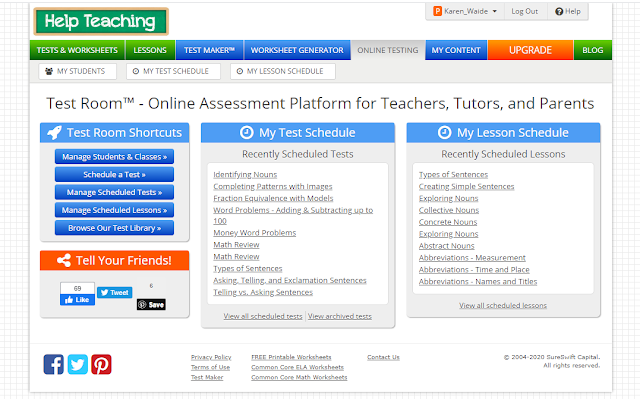
HelpTeaching.com is a wonderful resource for homeschool parents. I appreciate that there are lessons in addition to all the worksheets. And, even though I don't use the Test Maker section, I think it is wonderful for parents who can't find what they need in specific subjects.
We have been using it mainly for Harold and Hannah to work on their grammar. However, I decided we would also start using it for math and social studies as well. Plus I think using the word search generator for spelling words or science vocabulary is going to be perfect. And of course, having a random math worksheet generator will give all the children lots of opportunities to improve their math skills.
Here's a look at the graded worksheet that Harold recently worked on for math review in 2nd grade. I wanted to see, here at the end of the school year, how he lined up with 2nd grade work.
Plus they have
a blog that is linked to in the menu bar at the top of the page.
Don't forget to click on the banner below to see what my fellow Crew Mates had to say about HelpTeaching.com.


















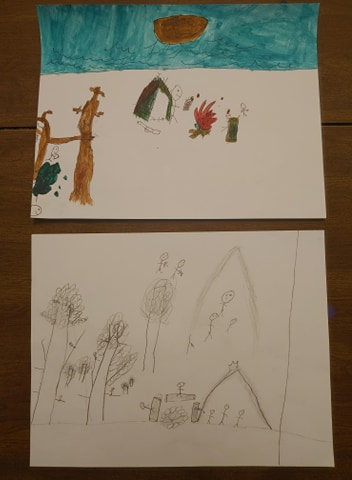






















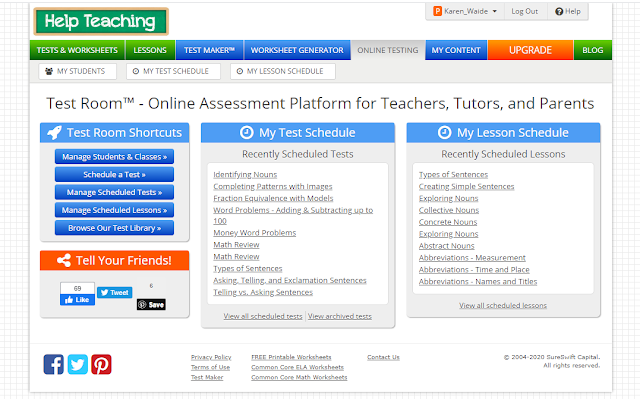


















![[PREMIO2009.png]](https://blogger.googleusercontent.com/img/b/R29vZ2xl/AVvXsEjXD_Gx-wZ9EM5hXKrEYLksEBkYfRQtmb8VDVTDG_yyLggQoFIstZsh4zszdG20KqErZicRzEhiNYLty7j3IMXJYsABqkXjr8pp-ncj71xCbpxlXGbGpZq2fTuDQqq1RMKV4DPcDBnBViA/s1600/PREMIO2009.png)
