 One of the concerns my husband had when I discussed homeschooling years ago was that the children wouldn't get a chance to learn to play a musical instrument if they didn't go to public school. Both he and I had been able to take band in school, though I didn't get very advanced in either the trumpet or guitar because the music gene seems to have skipped me. He, on the other hand, can play trombone plus piano and guitar. Of course, since then he has become
One of the concerns my husband had when I discussed homeschooling years ago was that the children wouldn't get a chance to learn to play a musical instrument if they didn't go to public school. Both he and I had been able to take band in school, though I didn't get very advanced in either the trumpet or guitar because the music gene seems to have skipped me. He, on the other hand, can play trombone plus piano and guitar. Of course, since then he has become accepting supportive of homeschooling our children, but we both want to make sure they have a chance to have some musical instruction as we know it is important in our children's development. I just wasn't sure how to go about getting them said instruction. I was thrilled when we were given the opportunity through the Schoolhouse Review Crew to try out KinderBach's Online Piano Lesson Membership with Teacher Corner.
KinderBach is presented by Karri Gregor and is recommended for children ages 3-7. The teaching method in this curriculum is proven and will lead to a solid foundation in music. We were given 6 months in the Online Membership which includes Levels 1-6 (over 240 lessons) which can be watched right on the computer. They can also be viewed on other devices such as an iPad, Android tablet, Kindle Fire or Nook. In addition to access to the videos we also are able to download the PDF student materials, plus we have access to the Teacher Corner which includes lesson plans, teacher aid books, Audio MP3s, student books, a Goal/Achievement book, and a Level 1 Certificate. We can also download the available Story Books, Song Books and Coloring Pages.
Yes, we have a piano, but we decided to borrow a keyboard from my oldest son so we could have it in the same room as the computer. Any keyboard will do as long as it has 3-4 octaves (which would be 36-48 full-size keys). Speaking of needed materials, you will also need a computer with internet access (high-speed internet is definitely needed), a printer to print out the activity pages, song books, etc, plus craft supplies such as crayons, scissors, paper, glue. You will also need items to use for rhythm instruments. We have used pots/pans and wooden spoons, empty oatmeal or coffee canisters, plastic bowl or cookie sheet with wooden or metal spoon, rice shakers, etc, just use your imagination. You don't need anything fancy for this program. It is easily used with the simplest of materials.
The videos feature Miss Karri and her Piano Pal friends who live on the keyboard. The first two characters we meet are Dodi the Donkey and Frisco. We have yet to meet the other characters, but here are their names, Carla the Caterpillar, Edward the Eagle, Felicity the Frog, Gracie the Gorilla, Alan the Alligator and Bob the Bear. These characters help the children to become familiar with the piano landscape, starting with Dodi who lives where the 2 black keys are found.
The curriculum begins with a song to help learn about high and low sounds and then moves into an introduction to the piano landscape and becoming familiar with the black and white keys. We also learned about finger numbers. These lessons are taught by songs and activities in the video which then is expanded on in the worksheet that is to be printed out.
 While you could print out the entire student book, I chose to print out each page during the lesson. If there is an activity page for the lesson (which there is for the majority) you will see a little printer icon under the video screen, just click on it to print the related activity. There are coloring sheets, and activities to help become familiar with the piano and musical terms. Some times the activities need to be completed as Miss Karri is teaching, other times they can be finished after viewing the video.
While you could print out the entire student book, I chose to print out each page during the lesson. If there is an activity page for the lesson (which there is for the majority) you will see a little printer icon under the video screen, just click on it to print the related activity. There are coloring sheets, and activities to help become familiar with the piano and musical terms. Some times the activities need to be completed as Miss Karri is teaching, other times they can be finished after viewing the video.
Here is a little more detail about how to go about using the program.
When I first logged into my account I was directed to the Learning Center page where I could choose which level to use. We started right at the beginning (because its always a good place to start).
After clicking on Level 1, this is the page I saw. There are 10 weeks in Level 1 and each week has 4 lessons.
When the Week is clicked on, a new tab pops up with the video for the lesson/session.
Yes, the video is small, you can maximize the screen by clicking on the full screen icon. I have added a red arrow to show where it is. This will enlarge your screen. The only downside to doing so is that the large picture tends to be blurry.
We will watch and interact with the video and then go to work on the worksheet.
Here we are working on high and low sounds. I played them on the keyboard and they had to fill in an apple either on the tree (high sound) or on the ground (low sound).
Here we are working on our rhythm.
Here we are finding the 2 black keys where Dodi's house is and playing the Dodi's House song. The children are to play the 2 black keys along with Miss Karri as the music plays. They are learning to play walk notes, or what they later learn are called quarter notes. I love that she uses terms that are easy for the children to understand and then after they are used to them explains what the correct musical term is. Though I was a little confused as to why the first thing they actually play on the piano uses two keys at a time (and then the next song has them playing the 3 black keys). It was a little frustrating for all of them (and the three girls are in the correct age range), but especially for Hannah, to have to learn to keep the rhythm and hit both (all) the keys at the same time for the entire song.
Harold has a blast clapping along with the songs.
Here they are matching the finger numbers with the correct star.
Even daddy has enjoyed getting involved (no surprise there). Here he is helping the children stay on rhythm. He is clapping the rhythm by watching the video while they focus on him. I am not sure if it is our internet connection or the video itself, but as the song plays the animation doesn't seem to stay on beat at times
Sometimes they use their new clipboards so they can be in the living room with the computer to listen to the music/lesson while they work. On this day they were coloring Dodi's House and Train Station Cards.
When they were done coloring they decided they wanted to play the game on the piano, matching Dodi's House to the two black keys and the Train Station to the three black keys.
I think Hannah's face shows very well how she feels about this program.
They all love music time and gathering at the computer to watch the videos. Tabitha's favorite part of the program is, "Dodi the Donkey," because she likes donkeys. She also likes, "doing the coloring pages." Amelia enjoys, "listening to the songs, especially Hot Cross Buns and playing the piano." Hannah says she likes "singing."
Mommy loves that they are gently being introduced to musical terms and are learning to play the piano. Miss Karri is so energetic and I enjoy the way she interacts with the children. The children are also working on other skills, in addition to music, such as numbers, counting, opposites, and fine motor skills with coloring and cutting. In fact, you can check out their information on The Three R's to get a good look at all of the learning and development that is going on.
The only problems I have encountered would be the concerns I mentioned above regarding the blurry picture plus my confusion on having young children start out by having to play 2 or 3 keys at a time while learning to stay on beat. Additionally, there are times the sound quality makes it really hard to hear Miss Karri. In parts of the video she is loud, but later on in the same lesson we can barely hear her. I am thankful that we have words to the songs because there were times I couldn't understand what she was singing as the music is louder than the singing.
All in all this is a wonderful beginning music program for children, which is especially wonderful for this mom with no musical talent. Even Harold enjoys joining in and he is only 2.
The Online Piano Lessons Membership is their most popular and economic product. Right now you can get this program for only $95.88 per year (which breaks down to $7.99 per month) and this can be used with more than one child at a time making for some very affordable piano lessons.
 If you prefer to not use the internet, KinderBach is also available on DVD and you would get a CD of PDF student materials. You can see all your purchasing options on their shopping page.
If you prefer to not use the internet, KinderBach is also available on DVD and you would get a CD of PDF student materials. You can see all your purchasing options on their shopping page.
You can also check out KinderBach on their Facebook page, Twitter, Pinterest and YouTube.
To see what other members of the Crew have to say click here.










































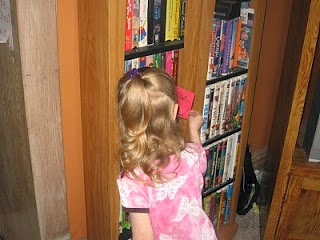










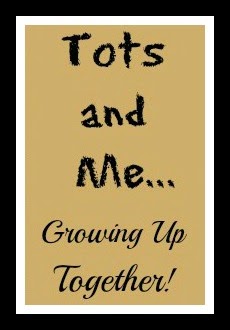
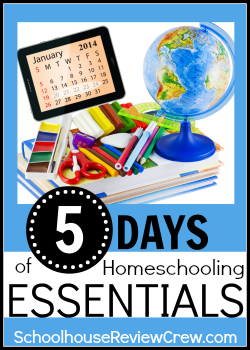


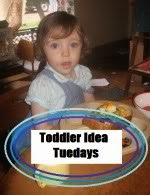
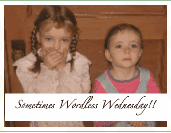








![[PREMIO2009.png]](http://3.bp.blogspot.com/_ymwlW_48TOU/S1pfH_bfQPI/AAAAAAAADCs/4Qq0ZzKnfUE/s1600/PREMIO2009.png)
