We had the opportunity to try out a new math program for homeschoolers called LearnBop. To clarify, this is not a new program; it has been in the public schools for a while; however, it has now been made available for homeschool families. We have been using the LearnBop for Families program, which has two options, the Single Student Plan or the Family Plan (for up to 4 students). I wanted to try this with at least the two older girls, so we chose the Family Plan. I did discovered that the younger children really aren't old enough for this program yet. Which didn't really surprise me. I am thinking Amelia wasn't quite ready for it either, though I figured I would give it a try as she is going into 3rd grade. More on that later. Let me introduce you to LearnBop first.
LearnBop is an online math program, designed for grades 3-12, where students can get personalized help with their math lessons. Now, you aren't going to be working with a real person. It is still a computer program with video lessons. However, the program adapts as the child works through the lessons, identifying where the child is missing a concept. It is a step-by-step learning system that helps children learn to solve problems on their own.
A student will have a "Roadmap" that they follow as they work their way through the units. There are grade level roadmaps for 3rd through 8th grade, high school road maps, and roadmaps by subject for grades 1-8. I chose the roadmaps that I wanted the children to work through.
I figured Amelia could work on Grade 3 and Tabitha could work on Grade 4, seeing as we were at the end of the school year and were moving on to our new grades.
Here is a look at what a student will see while they work through their roadmap.
On the left side of the screen you will find the actual roadmap that shows the units that will be learned. The main part of the screen shows the unit the child is currently working in. You will see the name of the unit, an explanation of what will be taught in the unit, a breakdown of what has been completed, the achievement that can be earned, and the Unit Concepts. Under the Unit Concepts section you will see the steps the child needs to take to finish the unit.
Each unit starts with a warmup. If the student struggles with the warmup, the program will let the child know they will be working on some "building blocks" before moving on, so they will be better able to understand the more advanced concepts. If the child does well on the warm up, the program will allow them to move directly into the Unit Concepts.
Whether the child is working on "Building Blocks" or "Unit Concepts" the next step will be watching the video lessons. The video window will appear on the screen, and can be enlarged to full screen if needed/preferred.
The student is required to watch a few videos, with the option of watching more if they need more help understanding the concept. They are then given problems to solve, called Bops. Five Bops are required to be completed for each unit, though there is the option to do more if the child is struggling with the concept. The student needs to achieve at least 90% mastery to move on.
If a question is answered incorrectly, the student will then work on the step-by-step lessons.
Here is an example.
(Just a little disclaimer, I purposely got this question wrong in order to show the step-by-step work.It was easier than trying to get screen shots while my daughter worked.)
Here is the problem:
I answered 40 seashells.
The program then went through the steps needed to answer this question successfully. First we looked at clue words so we would know what operation we needed to work on.
Then we worked through the first step of the problem, adding up the seashells in the pail.
The student is then shown that the next step would be putting the shells back on the beach, which would require subtraction. The child needed to note that the digit on the bottom of the ones column was larger than the one on the top. Unfortunately, there was a typo in the question. It stated "The ones place in this problem has a larger digit on the top than on the bottom." As an adult, I picked up on this rather quickly. However, it even confused me for a second. I asked the hubby to come over and check to make sure I was reading it right. As you can imagine, this could really cause confusion for a child. This was not the only time we noted errors in the problems.
You may have noticed there is a place the child can click to report errors in the question.
That is exactly what I did.
As I knew what it was that the question was asking for, I moved on. However, there have been times these errors or poor wording in the problems have really frustrate the girls, especially Amelia.
Edited to mention how impressed I am that they respond quickly to these issues and fix them.
Once the child finishes all the Bops in the unit they are able to move onto the next unit, going through the same steps again. Throughout the program children will receive different achievement awards. I do think this is a great way to encourage the child to move along, though I did have an issue with a child receiving an award for just completing the first warm up, especially knowing the answers had been wrong.
Here is a sample of some of the achievements that can be earned.
Remember I stated that I thought the younger children would be able to use LearnBop, but I discovered they really weren't ready. What had confused me is that roadmaps are available for grade levels and for topics. The topics show that there is work for grade levels 1 and 2, even though the program is designed for 3rd grade and up. So, yes, younger students can use it. However, it appears, after closer examination, that the lower leveled lessons are more to be used by older students to help close learning gaps. Once I realized Amelia was getting frustrated with the lessons, I moved her to a topic road map. These allow a student to start at a 1st grade level and work their way through the subject. Unfortunately, she is still struggling with questions that are worded in a way that is frustrating.
This is the only time one of my children has actually told me to write that she didn't like the program. I think what threw Amelia for a loop first was the difficulty of the first questions she was asked in the warm up.
I realize that it is a warm up question and meant to gauge a child's readiness for the different concepts, but it seemed a bit advanced for a second question in the first unit of a third grade level, especially for poor Amelia who was still at the end of second grade. However, she did get past that hurdle. Since then, Amelia's biggest struggles have been that the questions are sometimes written in quite the confusing manner. And to be honest, I have to agree with her. There were times I struggled with trying to figure out exactly WHAT they were asking her to do. And I've always loved math. Then there were times she understood the concept, but made a simple mistake answering the question, and she had to go through all the steps.
Here, let me explain.
The following was a question that I helped her answer using the information she had been learning. She was supposed to be adding all the balls together to get a total. The videos had been showing her to add the numbers together. What was really confusing was, instead of just typing in the answer, she was given a screen that looked like a calculator, so we thought they wanted her to add in the plus signs and give the entire number sentence. Unfortunately, that wasn't what they were looking for, so she had to go through all the steps, even though she understood the concept.
See, this shows the last step of the progress of figuring out the problem. All they were looking for was the actual sum. If we hadn't been given the calculator type screen, we never would have thought of doing what we did. Most of the other questions had us either type in the number or use a drop down menu to pick the number.
Now, Tabitha on the other hand has been enjoying LearnBop. She has done fine placed in the 4th grade level. However, she too has had struggles with being confused with what the questions are asking of her. She has decided she would like to continue with it as her math program.
Don't forget to check out what my fellow Crew Mates had to say about LearnBop. Just click on the banner below:
















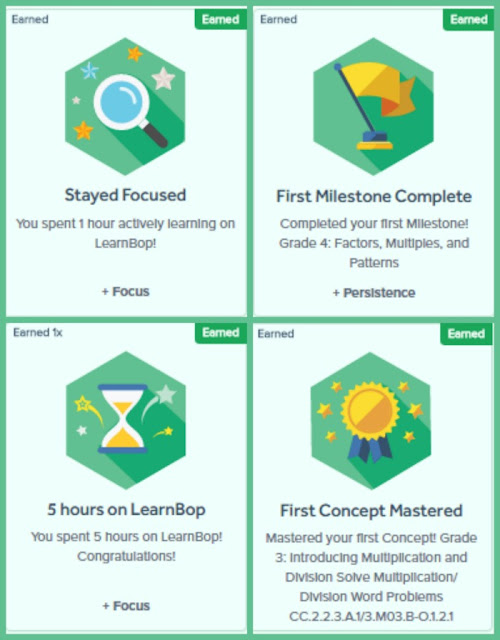







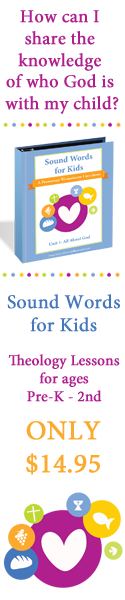











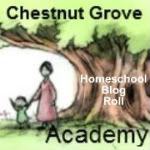

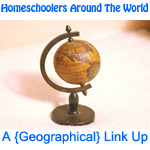






![[PREMIO2009.png]](https://blogger.googleusercontent.com/img/b/R29vZ2xl/AVvXsEjXD_Gx-wZ9EM5hXKrEYLksEBkYfRQtmb8VDVTDG_yyLggQoFIstZsh4zszdG20KqErZicRzEhiNYLty7j3IMXJYsABqkXjr8pp-ncj71xCbpxlXGbGpZq2fTuDQqq1RMKV4DPcDBnBViA/s1600/PREMIO2009.png)
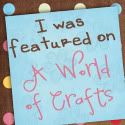



Thank you for sharing this math site, very interested!!!!
ReplyDelete