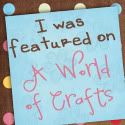As I have mentioned before, I absolutely love finding new educational sites for the children, whether the site offers a full curriculum or is just a way to supplement what they are already learning. Thanks to the Homeschool Review Crew, for the past several weeks the children have been getting some
math practice using
iknowit.com. What's really cool is that this site is the newest offering from the people behind
Super Teacher Worksheets. As you may remember, I have posted reviews of that site a couple of times in the past. So, I was really excited to see how this new site was going to work.
What did we receive?
We received a full year's family membership to I Know It, which is an online, math practice site for elementary children, from kindergarten through 5th grade. I Know It features over 400 interactive math lessons in multiple topics, and can be used on desktop computers, as well as laptops, iPads, and Chromebooks. You may also be able to use it on your mobile phone, but it has been stated that features may be limited.
Each family membership gives the family a parent account plus four student accounts, which was just perfect for our family. Though Tabitha is technically in sixth grade, I figured she could use the fifth grade level so she could get some math practice in as well.
Setting up the children on the account was quite simple. After I received my email from the company with the account information, I just clicked on over and added the children's information.
I typed in each child's name, added their grade level and math ability level (which I just kept as the same) and then they chose the profile icon they wanted. There are 12 different icons for students to choose from, including animals, a few different kinds of balls, a flower, a star, a heart, and a train.
My profile is a parent account, while the children have student profiles under our family account. From my profile, in addition to adding the children, I have control over different settings, such as whether they are allowed hints, whether they will see animations, how they will see their score, and which levels they will be able to work at. I was also able to set it so they can see their scores from past lessons and have questions read aloud to them.
Additionally, I can check each child's progress from the "My Children" tab, or from the "Progress" tab.
"My Children" screen:
From here, a parent can click on the yellow "Progress" tab for each child to bring up the progress report, which shows each lesson the student has opened, by date, whether they completed the assignment or not. Even if a child clicks on a lesson and backs right out for any reason, it still shows as it being a lesson "started."
"Progress" tab
From here I can choose to look at Recent Activity:
This option allows the parent to see a list organized by date (either ascending or descending), showing what each child did on each date. Unfortunately, unlike the individual progress report, these dates are a bit mixed up. For some reason August is mixed in with September. The program is organizing by numeral day and mixing the months together, as you can see from the screenshot above. August should not be above September, it should be way down toward the bottom of the report. As the dates are arranged properly in the individual progress reports, I am sort of assuming this is a glitch, and I do hope they can get it worked out.
From the "Progress" tab I also have access to their individual progress reports and their assignment progress.
I have not yet really assigned any lessons for the children to work on. I tend to let the children work on whatever they feel they would like to practice. However, it isn't difficult to assign the lessons. If you click on the "Assignment" tab, you will see directions for two ways of assigning the lessons. Once you know how to do the actual assigning, you do not need to click on that tab, it is just there for informational purposes. Lessons can be assigned by clicking on the grade levels at the top of the screen, which brings up the list of lessons for that level.
From here I would just have to click on the check mark next to the lesson(s) I want to assign. Or I could click "Assign" right from the lesson. This then brings up the following screen.
I can choose who to assign it to, whether or not to give date range for when it should be completed, whether I want the child to work on a certain number of problems or for a certain amount of time, and then how many or how long that child has to work on it. When the child logs into their profile, they will see their assignments posted at the top of their screen.
In addition to being able to find information on the site, parents are also emailed Weekly Progress Reports which state how many minutes each child practiced, how many questions they answered, and which topics they practiced. A link is included to click on to go see detailed information. Of course, this just takes the parent to the account to look at the above-mentioned progress reports.
How have we been using I Know It?
The younger children have been the ones who have been using I Know It the most.
During the week, they have a half an hour of computer time each day. At least three days out of the week they are to spend some time practicing math. As I've mentioned, they have been free to choose whatever topic interests them. They've even been able to use it while they are in the Child Watch at the Y, while mommy and older sissies get their exercise in. I try to have them do at least two lessons at a time, but sometimes they only have time for one, and other times they get three in. Amelia and Tabitha have had other priorities online, and they don't get the time in the Child Watch, so they haven't used the site near as much.
In order to get on the site, the children need to log onto the family account the same way I do.
Once they are on the family account, they choose their icon to get to their profile.
Each child will see a list of topics at their level, which are labeled from A-E.
Harold is in Level A:
He can choose from the following topics:
- Counting & Number Patterns
- Place Value
- Addition
- Subtraction
- Addition & Subtraction Mixed
- Fractions
- Time & Money
- Geometry & Shapes
- Graphing
- Measurement and
- Word Problems
Each level has slightly different topics to choose from. Hannah, who is in Level C, has Numbers & Place Value combined, plus has the additional topics of Multiplication and Division. Her Measurement is also divided into standard and metric. Tabitha and Amelia, who are in Level E, also have Basic Math Fact Drills, Basic Algebra, and Operations with Fractions. Most topics are then further divided into subtopics. They find these subtopics by clicking on the topic they are interested in working on.
Once they click on the lesson they would like to work on, they are instantly shown the first problem.
They may have to type in an answer, or click on the correct answer from multiple choices. They then will click Submit. Younger children, or children who struggle with reading, can click on the speaker icon to the left of the question to hear the computer ask the question. I have also set the program to allow three hints per lesson. The right part of the screen shows them how far they have progressed in the lesson and their score. The character on the bottom right will become animated, and either celebrate when a child answers correctly. . .
. . . or appear very sad when they are incorrect.
I appreciate that the correct answer is also shown to the child, along with an explanation. Once they complete a lesson they see their results. The children love seeing their lesson completion "certificates."
From this screen you can click on the "View Full Lesson Report" to see all the problems from the lesson, along with the correct answers to any that were answered wrong.
So, what are our thoughts on I Know It?
I think it is a great site for children who need to practice math concepts. A child can work on any lesson again and again, until they (or the parents) are confident they understand the concept. One thing that is important to understand, however, is that I Know It is NOT, and doesn't claim to be, a full math program. It is a wonderful, supplemental program where children can go to get practice in topics they have recently learned in their main curriculum, and/or are struggling with.
Amelia wasn't really fond of it because at first she tried to go in and do lessons she hadn't learned yet, and she felt there wasn't a lot to do. She didn't quite like all the work she had to do to practice long digit addition and subtraction. Plus, they had to be worked out on paper, and then added into the box from left to right. She couldn't work on it from right to left on the screen.
Tabitha says, "I like it. I like that you can practice the math that you need to work on. I like that it gives you hints. If you are clueless you can ask it to give you hints. And if you are wrong, it doesn't just say, 'No, you're wrong,' it also shows you how to do it and get a similar question right next time you come across it."
Hannah says, "I love it because there are cute, little, adorable characters that move in adorable way when we get something right."
Harold says, "I love it, because there are characters that do funny things sometimes and are cute."
Yes, they really do love those encouraging animations.
I do know there was a time or two that they became frustrated because the program stopped working properly partway through the lesson, not letting them answer the question unless they logged out and logged back in. Of course, at that point, they needed to start the lesson from the beginning. Thankfully that hasn't happened very often, so it was hopefully just a glitch that was fixed.
A family membership is only $90 for the year, which is their recommended membership for homeschoolers. I Know It does offer memberships for teachers and schools. Would you like to check out this wonderful math supplement? They offer a generous
60 Day Free Trial.
I love that the people behind
Super Teacher Worksheets came out with this child-friendly, interactive math practice site. If you haven't heard of
Super Teacher Worksheets before, I invite you to stop by and read my previous reviews. We first reviewed the site back in
2015, and then again
last year.
Don't forget to click on the banner below to see what my fellow Crew Mates thought about I Know It.

























































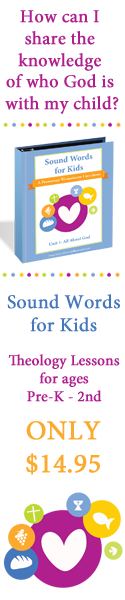











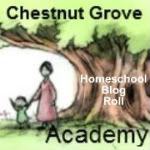

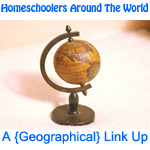






![[PREMIO2009.png]](https://blogger.googleusercontent.com/img/b/R29vZ2xl/AVvXsEjXD_Gx-wZ9EM5hXKrEYLksEBkYfRQtmb8VDVTDG_yyLggQoFIstZsh4zszdG20KqErZicRzEhiNYLty7j3IMXJYsABqkXjr8pp-ncj71xCbpxlXGbGpZq2fTuDQqq1RMKV4DPcDBnBViA/s1600/PREMIO2009.png)