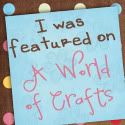Harold was so excited when he learned he would be getting the chance to try out a fun educational site for math. In fact, after he tried out the free demo, he told me he was willing to use it during our week off of school if we were able to get it for review. So, for the past several weeks, Harold has been playing online math games with Matific Galaxy during his computer time (and beyond).
Matific Galaxy is an animated online math practice site for grades K-6. We received a full year of access to the site. There are hundreds of math games and activities which can be accessed on either a desktop computer or on iOS or Android smartphones and tablets. The student gets to save fun alien characters who have had their pixels stolen by a bad alien dude. The bad alien challenges the student to a series of math activities in different math skills. The topics include:
- Numbers
- Addition
- Subtraction
- Multiplication
- Mixed Operations
- Basic Fractions
- Length and Area
- Measurements
- Geometry
- Problem Solving
The challenges have a game-type feel as they are colorful, interactive, and some are animated with fun cartoon characters, such as friendly monsters and animals. Each game a child successfully completes gives the alien back some of its pixels and makes the bad alien really mad (which is quite funny to watch). Once all the pixels are replaced the alien is reanimated and you can give it different gifts, earning more by going back in to play on that alien's planet again. Winning at the challenges also unlocks the next planet with the next alien.
Harold has been using the second grade level which has 10 planets he needs to work through. Each alien has a name: So far he has saved:
- Dusty
- Kai
- Jung Jung
- Blaze
- Rocky
- Icy
- Sweetie
- Nickel and
- Sir Goldie
He is currently working on Queen D's planet. After he has all of these completed he will come to Presents Planet which is loaded with gifts. The last planet on this level is the Hatchery.
Let's take a look at some of the fun details.
The child has their own login username and password. Once they log on to the site, they see this screen as it is loading:
Don't you just love how polite the monster is?
They child needs to remember the original number of cherries so they can note how many eaten, then the subtraction problem will appear on the screen.
. . . which makes the big bad alien mad.
There are many locked prizes that can be earned for each alien.
In addition to the child's account, I have access to the Parent Zone. From here I can see the progress that Harold is making.
Here is a look at my dashboard which shows an overview of his results.
I can then go into the "Reports" section to see further details:
If I scroll further down the page I will find the "Results by Assignment" section. This shows what topics are being practiced on each planet.
Additionally, the Parent Zone gives the parent the chance to send the child motivational messages. I think they are very neat, but I do wish there were more than three or that they were customizable.
Matific Galaxy also allows the parent to set the child's weekly goals, from a basic 15 minutes a week, to an advanced 90 minutes a week. I chose to go with the recommended 45 minutes a week, though I could probably up that a bit as Harold is usually on Matific Galaxy at least 15 minutes four days a week.
Finally, as a parent, I love getting the weekly progress emails, plus reminders toward the end of the week if Harold hasn't quite gotten his 45 minutes yet. Of course, for the first couple of weeks, I was getting these emails when I shouldn't have been. For some reason the program wasn't keeping his progress, so it looked like he wasn't getting his time in. Thankfully, they were prompt in fixing this glitch, and he didn't actually lose any of his work. That would have been very upsetting. I was very happy with their customer service, and with the way they fixed our issues.
There is something I did want to make sure to mention. I love that Matific Galaxy is available for the computer and as an app for smartphones or tablets; however, we were a little disappointed that they don't sync up. So, Harold has been using it on the computer to save his limited tablet time for other games he likes to play.
Let's take a look at some of the fun details.
The child has their own login username and password. Once they log on to the site, they see this screen as it is loading:
They then press play on this screen:
That brings them to their first planet and alien, Dusty:
You can actually play these first challenges as the free trial for grade 2. However, you can't get past the first planet.
Here is a look at the first challenge game, which is labeled as "subtraction" in the report section, but introduces several different concepts.
In Cherry Chomp a student needs to count the cherries on the plate. A child could technically just count them one-by-one; however, as the parent, I would make sure my child notices that there are bunches of two cherries, so they can count by 2's. And as the game progresses, the child could also note that there are always 10 cherries on a plate, so they can learn to count by 10's.
I appreciated that a child doesn't have to worry about finding the number keys on the computer's keyboard. They just needed to use the onscreen keyboard to click in their answer.
Once the question is answered correctly, the child gets to feed the monster some of the cherries.
Don't you just love how polite the monster is?
They child needs to remember the original number of cherries so they can note how many eaten, then the subtraction problem will appear on the screen.
Successfully completing the challenge means the alien gets some of its pixels back . . .
. . . which makes the big bad alien mad.
Once all the challenges on the planet are completed, the alien is back to how it is supposed to be.
The child earns coins as well, plus spins for a gift.
It is then time to move on to the new planet.
Each subsequent time they login, after saving Dusty, they will be directed to the planet they are up to. They can also choose to go back into previous planets to play more challenge games, plus they can clean, feed, and blow bubbles with their alien friends, which will earn those gifts to give to them.
Harold told me one of his favorite activities is "It Takes a Village." I have definitely seen him redoing this one quite a bit.
Here is a look at my dashboard which shows an overview of his results.
I can then go into the "Reports" section to see further details:
If I scroll further down the page I will find the "Results by Assignment" section. This shows what topics are being practiced on each planet.
This has been the most helpful to me, because I can see what specific challenge was giving Harold trouble.
I also like that I can click on the play button on the left of each assignment to go see the actual challenge game.
Here are a couple that Harold is having trouble with. Now I know what I need to work with him on.
On the bottom of the Report page you will find your child's achievements.
Additionally, the Parent Zone gives the parent the chance to send the child motivational messages. I think they are very neat, but I do wish there were more than three or that they were customizable.
Finally, as a parent, I love getting the weekly progress emails, plus reminders toward the end of the week if Harold hasn't quite gotten his 45 minutes yet. Of course, for the first couple of weeks, I was getting these emails when I shouldn't have been. For some reason the program wasn't keeping his progress, so it looked like he wasn't getting his time in. Thankfully, they were prompt in fixing this glitch, and he didn't actually lose any of his work. That would have been very upsetting. I was very happy with their customer service, and with the way they fixed our issues.
There is something I did want to make sure to mention. I love that Matific Galaxy is available for the computer and as an app for smartphones or tablets; however, we were a little disappointed that they don't sync up. So, Harold has been using it on the computer to save his limited tablet time for other games he likes to play.
All-in-all we are loving Matific Galaxy.
Harold said, "I like that we get to take care of the aliens and that we get to get pixels back doing math. I like that we get to have the aliens blow bubbles. We can clean and feed them. I like Matific Galaxy because it is fun." And may I just add, he most definitely thinks it is fun. He would ask to get on Matific Galaxy later in the day, after school time was done, just so he could "play" some more. One day I had to call him away from the computer to get his dinner, and he sat at the computer, eating his food and continuing to play, while the rest of the family watched a show. Yeah, he likes it.
Mommy loves that he can get on Matific Galaxy and work independently as the program provides a "self-guided learning journey." However, there are times he has needed help figuring out what he has to do. Though, sometimes he will call me over, and by the time I can make it over to him, he has figured it out.
Matific Galaxy is a wonderful program for getting children engaged in their math lessons, and it is definitely a program I highly recommend.
You can find Matific Galaxy on Facebook and Instagram.
Matific Galaxy is a wonderful program for getting children engaged in their math lessons, and it is definitely a program I highly recommend.
You can find Matific Galaxy on Facebook and Instagram.
Don't forget to click on the banners below to see what my fellow Crew Mates had to say about the award-winning Matific Galaxy program.





























































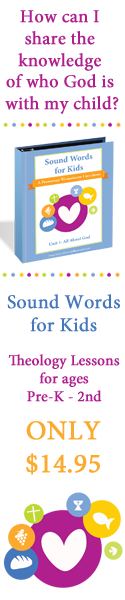











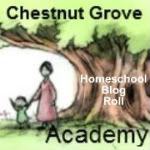

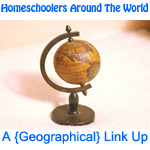






![[PREMIO2009.png]](https://blogger.googleusercontent.com/img/b/R29vZ2xl/AVvXsEjXD_Gx-wZ9EM5hXKrEYLksEBkYfRQtmb8VDVTDG_yyLggQoFIstZsh4zszdG20KqErZicRzEhiNYLty7j3IMXJYsABqkXjr8pp-ncj71xCbpxlXGbGpZq2fTuDQqq1RMKV4DPcDBnBViA/s1600/PREMIO2009.png)