I have noticed that the children really seem to enjoy learning with different programs on the computer, so when the opportunity arose for us to review the Complete Home Learning Suite from Essential Skills Advantage, I jumped at the opportunity. Tabitha had already been using their free reading program, but this review was going to give her, and Amelia, access to all the different subjects for a full year.
Essential Skills Advantage is a supplemental program that is used by over 20,000 schools; in fact, the first program was actually developed by a classroom teacher. Even now, the programs are still created by classroom teachers. Thankfully, ESA is now also available to parents at home, which is great news for homeschoolers.
ESA offers the following subjects:
- Reading
- Language & Grammar
- Math
- Science
- Geography
Reading, Language & Grammar, and Math are all available for K-6. Science is only available for K-3, and Geography is designed to be used by 4-6 grade students.
In addition to having access to all these subjects, the student can also choose which grade to work in.
When first logging into the account, the child will see the following screen:
After clicking on the desired subject the child (or parent) will be able to choose the appropriate grade level.
I think it is great that this program offers a child access to all of the grade levels and a child is not stuck in a specific grade level. As homeschoolers, we know that children can be all over the board when it comes to grade levels. A child can find the level they are most comfortable with.
As a note of interest that I just discovered, the available grade levels are shown in the same color as the subject.
Once the child chooses and clicks on the grade, the available programs for that subject and grade will be shown. For example, these are the programs that a child can choose from if Language & Grammar was the subject chosen with Grade 3:
Once the child knows which program they would like to work on, they will come to a screen that shows all the activities available to be worked on:
There are some programs where the child can skip around and complete the activities they are interested in in random order. However, some, like the Creative Writing shown above, seen to build upon each other or have different levels, so you may want to make the child aware that it may be better to work in order.
Clicking on the words "Unit Description" underneath each image will bring up a short description of what the unit is going to focus on. As the child works through each unit there is a bar underneath the image that will fill up with green. Once the unit is completed the child will have earned stars, the number of which seem to depend upon how well the child did on the activities. This shows the child which activities they still need to complete.
You can also choose to check out the "Marks" section to find out what the child's scores in each subject have been. Additionally, there is a feature that will allow you to create a report card for the child.
This chart shows which program(s) the child has been working in, how much of the program has been completed, and the average score in each program. If you click on the blue circle under each individual bar graph, you will be able to see the grade for each of the activities in that specific program.
For example, here is Amelia's graph for her Life Science lessons:
Once they complete the unit,they will receive a Completion Certificate. Here is the one Amelia earned for Life Science: Environment
Clicking on the little list-like icon will bring up the report card for that program.
There is helpful information about each unit, along with how much has been completed and a score for every unit. If you need to hand in a portfolio, these will be great to include to show what your child has been working on, and how they are doing.
How did we use Essential Skills Advantage?
I allowed the children to choose which subject they wanted to work in, with the exception of Math as they have a program they are already using. I did try to nudge them toward the Reading and the Language Arts because I felt it would be helpful for preparation for standardized tests. (No, I didn't tell them that.) There are times they chose other subjects. In fact, Amelia was having a great time in the science activities.
In addition to the Science, Amelia seemed to enjoy the Reading Group. With the Reading, she would have a short story to read, after which she would answer different kinds of questions. Questions would focus on comprehension, vocabulary, spelling, and even gave her some opportunities to practice her typing. She would need to pick the correct answer, match answers, or as mentioned above, type in her answers.
She chose to focus on Life Science quite a bit and was able to finish all but one of the units. At first I was confused as to how she was supposed to know some of the information they were asking her. We then realized there is a little icon on the bottom of the screen that will bring up the information that is needed for the activity.
Clicking on the purple icon would bring up a little window with the information needed for the lesson.
One of the things I liked about the science was where she would follow along with an experiment and then answer questions on what was happening.
Now, Tabitha ended up focusing on a wide variety of subjects. She jumped around between Reading, Grammar, Science, Vocabulary, and Creative Writing. She really seemed to enjoy the units in Creative Writing. She was able to learn about fiction and non fiction works. She was to read passages to help determine story types, audience, mood, setting, and plot, among other aspects of creative writing. I'm not surprised she enjoyed this unit as she has always loved creating stories.
There is just so much the children can work on with Essential Skills Advantage. I am quite impressed by the variety of topics available. The children aren't really taught lessons, but they get to answer questions with the information that is provided. It is important to remember that ESA is a supplementary program; however, my girls have been learning quite a bit with this program. They have had some instances of being frustrated when they answer a question correctly but are marked wrong. I just remind them that they know they are correct. It does bother them because it affects their score.
All in all, I would definitely recommend Essential Skills Advantage to help your child improve their skills. There were topics I hadn't thought of teaching, and am hoping it will help on the standardized tests. I have to admit, I was glad to read that they have been around for years and have not changed anything to align with Common Core.
Don't forget to check out what my fellow Crew Mates had to say about Essential Skills Advantage. Just click on the banner below:














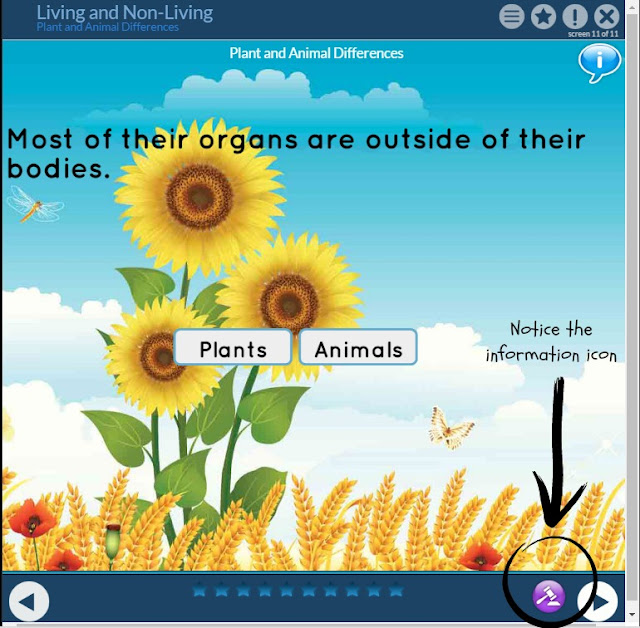





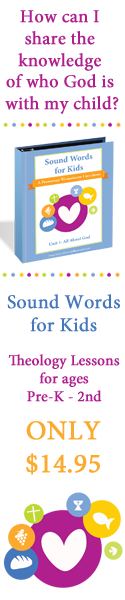











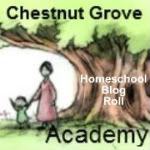

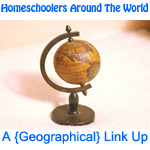






![[PREMIO2009.png]](https://blogger.googleusercontent.com/img/b/R29vZ2xl/AVvXsEjXD_Gx-wZ9EM5hXKrEYLksEBkYfRQtmb8VDVTDG_yyLggQoFIstZsh4zszdG20KqErZicRzEhiNYLty7j3IMXJYsABqkXjr8pp-ncj71xCbpxlXGbGpZq2fTuDQqq1RMKV4DPcDBnBViA/s1600/PREMIO2009.png)
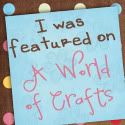



This sounds like a good program. We don't home school but this seems like a great supplemental program for children. Thank you for the review.
ReplyDelete