My girls enjoy having computer time, so I thought they would love to try out ABCmouse.com. I was so excited when we were given the opportunity to review it recently. ABCmouse.com is an online Early Learning Academy where young children can safely learn reading, math, science, art & color, music and more. This program is designed for Preschool through Kindergarten, though Tabitha, who is 7, has enjoyed having an account as well.
When you sign up for ABCmouse.com, you can have up to 3 children on your account for just $7.95 per month. They will each get to have their own profile and avatar with which to use the site. You can choose to have your child utilize the Step-by-Step Learning Path or choose random lessons. No matter which you choose, your child will be working on learning important skills and earning tickets.
From the site, "The Step-by-Step Learning Path presents the full ABCmouse.com curriculum in a carefully designed program of more than 450 lessons in six levels. As your child completes each lesson, he or she is guided to the next one and is motivated to continue learning by ABCmouse.com's Tickets and Rewards System." The six levels are broken up as follows: 2 Preschool levels (ages 3+), 2 Pre-K levels (ages 4+) and 2 Kindergarten levels (ages 5+). You may start your child on whichever level you think will fit best and you can change the level if need be.
There are multiple ways to navigate through the lessons. When my children first log into their accounts, this is the screen they see:
ABCmouse.com Home Page:
From this scrolling menu they can choose to go straight to their next activity, the Learning Path, the Classroom or choose to focus on different subjects, such as Basics, the Zoo, or the Farm. They can go to different aspects of their accounts, gaining access to their files (things they have saved during their learning), playing with their hamster or fish, or heading out shopping to use those tickets to add objects to their wardrobe, room, hamster cage or aquarium. There is also a music videos section and a place to print out printables. They can also discover what new activities are available on ABCmouse.com.
There is an icon in the top left corner of the screen that will take the child to the map, which is another way to navigate to all the activities.
I really like the visual of the map, but it does appear that the home screen helps the child find some of the fun aspects faster than hunting around on the map. For instance, they had an awful time trying to find their hamster cage from the map, but from the home screen it is right there.
Though the classroom is on the home page and map, it is also another way to navigate to different activities.
Many of the pictures in the classroom are clickable. Some will lead the child to places they can navigate directly to on the map or home screen. However, there are also surprises waiting for your little learner. The clock on the wall, which happens to tell you the correct time based on your computer's clock, can also be clicked on to learn about time. The calendar on the wall, which shows today's date, is also a place where the child can personalize the current month's calendar. The globe actually shows your child where in the world they live.
My girls have actually been spending a lot of their time on the Step-by-Step Learning Path.
The Levels are broken down into lessons, and each lesson has several activities that the child should complete. In the lessons, there are such activities as: practice pages, jigsaw puzzles, coloring, chants to listen to, games and songs.
As they complete the activities they receive a star.
Each lesson takes the child through a different environment, though the environment is just where their avatar is walking (or swimming) through; the lessons do not correlate to the environment.
The child can go back and forth through the lessons in the level, though I haven't been able to find a way to go from one level to another. Though, as a parent I can change the children's levels if need be. Activities can be done multiple times and some, such as the puzzles, can be done at different levels of difficulty.
For example, there are three levels to choose from when completing a puzzle.
Level 1- The child just clicks on the piece and it falls into place.
Level 2- The child has to drag the piece to the puzzle for it to fall into place.
Level 3- The child has to be accurate in their placement of the piece for it to be complete.
When the child completes the activity, they will receive from 1-10 tickets depending on the difficulty of the activity. Once all the activities in a lesson are completed they receive a prize and more tickets.
A child does not need to be working through the Learning Path to earn the tickets. Each activity that is completed earns them tickets. I have found, however, that sometimes children can become more interested in the tickets so they can go buy items to play with their avatar, room, hamster or fish. I caught the girls zinging through lessons and not actually completing the activity to the best of their ability, just so they could earn the tickets. Obviously, the computer can't tell what exactly the child did in the activity, just that something was done. I have also insisted that the girls challenge themselves with the harder levels instead of breezing through on the easy levels.
Here are some of the other fun things they have been doing:
Coloring/Painting/Drawing
Reading/Listening to Stories
From simple books focused on letters and simple skills like getting dressed...
...to stories teaching lessons on science, social studies and more.
Magic Rainbow Traceables
(Okay, technically, this is mommy having fun with the Magic Rainbow Traceables, because for some reason they can not save these, so I had to take some screen shots while I was trying it out.)
I have to say I am quite impressed with how extensive the lessons are in ABCmouse.com. The children love their time on this program and love watching each other. In fact, I will use ABCmouse.com time as an incentive to get their other work done, they like it so much. I do have to say, I wish there was a way to set a limit to how long they can spend playing with their room and pets. They will complete one lesson and then spend too much time just playing. So, there is definitely a level of parental supervision needed if you want to ensure the children are completing the activities to their best ability. Yes, you can set a limit on the amount of time a child spends on the site, but there is no way to set how much time is spent on activities before a child moves to what I consider the extras (shopping, dressing, decorating, and playing with pets).
Speaking of parental involvement, a parent also has the ability to view the progress of each child.
From here you can choose to view any child's progress by clicking on the drop down menu on the upper left. You can see how many tickets your child has earned and spent, plus see what activities your child has been completing and how far along the Learning Path he/she is. There are two areas still under construction: Site Activity and Lesson Builder. I am so curious to see what those are going to be.
So much learning going on, for just $7.95 a month, and you can have 3 children included in your account! I have to say, before I had this opportunity to try out ABCmouse.com, I questioned if it would be worth the price. Now that I have seen how extensive this program is, I can say without a doubt, that this is a wonderful investment in a child's learning. There are so many different subjects to explore, from the Toddler Time level for the youngest children, though the Basics lessons in math and reading, to the preschool and Kindergarten level lessons. I am extremely impressed with ABCmouse.com and feel confident recommending it to my readers.
Still not sure if this is for you and your child? You can try out ABCmouse.com for 30 days for FREE! You will have to supply your credit card information, but you are under no obligation to continue your subscription, just be sure to cancel before the 30 days are over. Stop by and check it out!
I have some really exciting news to share. I have been given the opportunity to give away a 1 year subscription to one lucky reader. Stay tuned for the giveaway!
Disclosure: I received a month access to ABCmouse.com in exchange for my honest review. I was also promised 2 1-Year memberships, one to giveaway and one to keep for ourselves. I received no further compensation. This did not in any way influence my review. I only recommend products I use personally and feel will be a good products for my readers. This post was created in partnership with eAccountable. All opinions are my own.























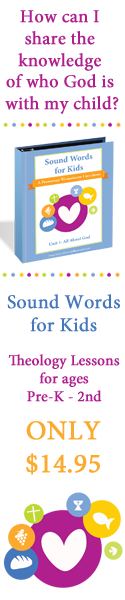











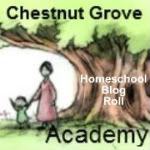

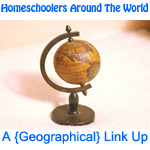






![[PREMIO2009.png]](https://blogger.googleusercontent.com/img/b/R29vZ2xl/AVvXsEjXD_Gx-wZ9EM5hXKrEYLksEBkYfRQtmb8VDVTDG_yyLggQoFIstZsh4zszdG20KqErZicRzEhiNYLty7j3IMXJYsABqkXjr8pp-ncj71xCbpxlXGbGpZq2fTuDQqq1RMKV4DPcDBnBViA/s1600/PREMIO2009.png)
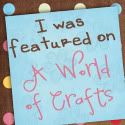



I've wondered about ABCmouse.com myself. If it would be worth getting my little boy once born and old enough to learn from it all.
ReplyDeleteYou know so many people complain about the cost but there is soooo much included in the cost and if you buy annually even cheaper! Hours if education your kids will love are cheaper than an unhealthy fast food meal! Our membership ends and I plan on renewing even if I don't win (though I'd love to win). We take ours on the go with the I Pads and iPhones too(even my just finished kinder loves abc mouse!), though we live in the country and my kids have serious 'slow internet' ssues. I'll be on lookout for the rainbow traceables--my kids will enjoy!
ReplyDeleteI have been wanting this for some time for my granddaughter!!! I have heard excellent things about ABC mouse.
ReplyDelete