For the past several weeks, we have had the opportunity to try out the Home School Navigator Reading and Language Arts Curriculum from Home School Navigator. This language arts curriculum is mainly an online program developed by two ex-public school English teachers named Ashley and Beth. As homeschool moms they found English/Language Arts curricula to be lacking, so they designed their own, a wonderfully comprehensive program that covers multiple areas of language arts for reading success. We were able to get a one-year subscription for up to four children, so I asked to be able to use it for each of my children.
This program is appropriate for elementary aged children ranging from kindergarten to 5th grade reading level. Each level is represented by a color of the rainbow. What's really neat about this program is that you get to try out different levels for the first four weeks to see which one will work best for your child. Once you hit week four you do need to select a level to lock in to though.
Throughout this 9-month (36-week) program you and your child(ren) will look at different genres of literature while focusing on literature comprehension or elements of reading, reading skills, writing skills, grammar (except for kindergarten), phonics, word study, vocabulary, handwriting, and for older children (levels blue and indigo) computer skills. The three older levels even have Interactive Notebooks to go with book studies.
The scope and sequence for each level gives an overview of what you will be working on during the school year. Here is a look at Level Blue, which Tabitha and Amelia are working in.
I'm sorry that it's a bit blurry. You can see the scope and sequence for all the levels by going to the Home School Navigator FAQ page if you like.
For the first month all levels except for Red focus on fairy tales/folk tales. And in the second month all levels do an author study, though each level focuses on a different one.
There are online aspects to this program plus handouts that need to be printed out. So, you will need a computer with an internet connection plus a printer with ink, along with paper and notebooks and the other typical school supplies.
Let's look at how to use this program:
Once your children are added to the family account, you simply log into the site and you will see your family dashboard.
Only one child can be logged in on a computer at a time, though we have had the main account open on two computers and have two children working on their separate accounts. You or your child just type the password into the "PASSWORD" box under the child's picture and click on the double blue arrows to the right. When you first start the program the "Current Level" section will be blank as will the Progress bar. In order to get the progress bar to show progress each week's work needs to be marked as done. And the "Current Level" will be shown after you lock in a level around week 4.
When we first began the program, and had access to all levels, a menu screen would appear so the parent or child could select a level. Now when a child logs in they are only shown their level to click on. They are then taken to their page which lists all the weekly links for all nine months.
The first link for each month leads you to the page where you can download that month's handouts. You will see the scope and sequence page, plus a monthly overview, daily schedules, and the worksheets the children need to complete, plus any other reference materials, such as charts. They are organized in the order in which they will be used.
Monthly Overview
This monthly overview gives you a quick glance at the month.
Daily Schedule
And the daily schedule gives you specific instructions for each day.
Personally, as I love to save ink and have been working with four children using three different levels, I have not been printing out these schedules. I will take a sheet of paper, go into each day's lesson and write down, in columns, what each child needs to do each day. While I could use the daily schedule sheet as shown above, I have found it easier to have all the children's work on one paper.
Let's continue looking at the way this site is organized.
From the Level menu screen, you click on the week you are up to. For example, Level Blue [1.1] is Level Blue, month one, week one. After clicking on the desired week, you will see a similar menu where you click the day you need.Level Blue [1.1.1] is Level Blue, month one, week one, day one. This will bring you to the screen with that day's assignments.
Clicking anywhere along each bar will drop down the specific assignment. Each level begins with a Parent Introduction Video and a Student Introduction Video that you don't want to miss.
You will also find a Master Book Title list, which shows every book for every level, plus monthly book lists, which makes it easy to plan ahead when having to put books on hold at the library.
Their will be a link to a video read aloud of the book (which has been a lifesaver for me working with three different levels), plus there may be an embedded video lesson to watch. You will also be told which worksheet the child needs to use, if any, plus there will be a link to click so you can download it, if you haven't already with the Monthly Handout pack. I prefer to go a day at a time so I focus on just that day's handouts, printing them out and getting them organized by child. I'm sure there are others who would prefer to have the a week or a month printed out and organized in advance. With Home School Navigator you are free to use it how it works best for you.
We just work our way down the day's assignments. If a worksheet needs to be completed, all I have to do is hand it to them as I printed them out prior to starting the lesson. There are also assignments that require the use of a separate notebook. The children have been doing any assignment that doesn't have a handout in their language arts notebook. This may be grammar, vocabulary, reading response, orwriter's journal activities.
Once the day's work has been completed I try to keep each child's organized in it's own folder (I admit, this doesn't always happen). Plus I take pictures of the the completed work so I can upload it to the site using the "Upload Assignment" section at the bottom of the day's page.
You could choose to click "Check & submit to complete this lesson" which will also show that your child has completed the day's assignment. However, once you do it that way, there is no way to go back in and add work. You may be wondering why you would want to add work if you are already done with the assignment. Well, one reason I found was that when we first started, I had just received a new camera, and we couldn't get the pictures to import to my computer. So, I figured I might just be able to click that we were done with the lesson, so we could show we were progressing through the program, and then come back later to add the work. Sadly, you can't do this. However, if you add even one piece of finished work, it will show that you completed that day's lesson, and it will leave the upload button available to come back and add more completed assignments later.
I love that this program will allow you to keep a record of the child(ren)'s work for end-of-year portfolio purposes. I would suggest making sure to upload any assignments the day they are done. Because of my camera issues, I know how daunting of a task it can be to try to get this done at a later date.
When we first started the program I had Harold and Hannah in Level Orange and Tabitha and Amelia in Level Green. However, Hannah felt that Orange was way too easy for her. So, I then tried her out with Tabitha and Amelia's level. That was actually too hard. And Tabitha and Amelia found that Level Green was too easy for them, though I admit there were some things I liked, such as learning how to write a paragraph as I never have really taught them that. I knew I didn't want to try to fanagle using four different levels, so I put them both in Level Blue. In the end, Harold stuck with Orange, Hannah moved to Yellow, and both Amelia and Tabitha ended up in Blue.
The thing is, if there is a handout in one level that I think could benefit a one or more of the children in another level, I just print out extra. This works well because the children end up listening to each other's stories.
The majority of the time they listen to the video read aloud, which helps me a great deal. I love that it gives them someone else to listen to, instead of mommy who tends to fall asleep while reading. It is also beneficial when the library doesn't have the scheduled book.
However, there are also times when they read to each other or read side by side.
Sometimes I have them work on their Home School Navigator assignments at different times, so I can give one-on-one time. Other times they gather around the table to work.
Working on story summaries:
Harold was working on syllables:
And Hannah was working on a comic strip outline to retell the story of The Princess and the Frog. This was actually a popular one that all of them wanted to complete.
The younger two have enjoyed the chance to get hands-on and create puppets and use tangrams to retell certain stories.
The younger two have Word Wall Words which I put on the easel during the week, as we don't have wall space for a chart. They get to practice their handwriting while copying them and writing sentences. And the older girls have been working on vocabulary with prefixes. Plus they all get to work on writing composition, though we don't do as much as scheduled. Some days there seems to be an abundance of work and other days there isn't as much, which is wonderful for being able to play catch-up.
There is just so much covered by this curriculum. I appreciate that Beth and Ashley make sure the parent knows that you do NOT have to cover everything that is contained in the curriculum. It's sort of like a buffet, where you take what you need in your homeschool, and leave what you don't, but you can always go back and use it if you change your mind.
I also have got to say, there customer service is wonderful. I don't know if there is contact info on the site, but we were told we could email them with any questions and concerns, which is what I did. Every time I contacted them, I received a prompt reply. Usually I was contacting them because of a missing link or a typo on a worksheet. Which they always fixed in a timely manner. I admit, I do with I hadn't had to contact them as much as I did, as it was a bit frustrating to come to a part of the lesson where we couldn't get to or do the activity. I do wish they had done more editing before releasing the program, as it seems these are simple things they could have spotted.
All in all we are enjoying the program, though I think I may slow down a bit, as it was a bit more stressful than I realized it would be trying to juggle four kiddos in three different levels. We may take two weeks to do one week's worth of work, or something like that, because I really think it is a great program.
Don't forget to click on the banner below to see what my fellow Crew Mates had to say about Home School Navigator.

















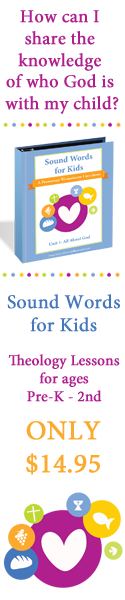











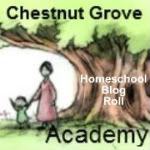

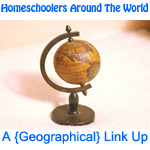






![[PREMIO2009.png]](https://blogger.googleusercontent.com/img/b/R29vZ2xl/AVvXsEjXD_Gx-wZ9EM5hXKrEYLksEBkYfRQtmb8VDVTDG_yyLggQoFIstZsh4zszdG20KqErZicRzEhiNYLty7j3IMXJYsABqkXjr8pp-ncj71xCbpxlXGbGpZq2fTuDQqq1RMKV4DPcDBnBViA/s1600/PREMIO2009.png)
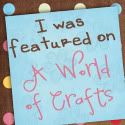



No comments:
Post a Comment
Thank you for visiting my blog today. I love to read your comments, so please leave me one if you have the time.
Blessings