
- Live Mathletics- Where children can compete against other children from around the globe or the computer. The student will be answering problems at his/her grade level. Mathletics does have a Guide that shows what each level will include.
- Activities- These adaptive activities are where the core of the learning takes place. The lessons will be based on the grade level and curriculum the parent chooses to put their child in. By completing activities the student will earn points, receive certificates and medals, and earn gold bars.
- Problem Solving- Here you will find all sorts of different games that are unlocked using the gold bars earned.
- Concept Search- If your child is uncertain about the meaning of a math term, they can look in either the Animated Maths Dictionary or the Concept Search, both of which will show the definition along with a short animated explanation.
- Rainforest Maths- Where the children can get extra practice in different concepts in a colorful fun environment.
- Times Tables Toons- Fun music videos, 1 for each number from 2-12 to help a child memorize their times tables.
The children each get their own student account and the parent gets a parent account. I won't be showing a picture of my parent page as our account information is in view. However, I did want to share what you will find there. The children's accounts are listed along with the expiration date of the account. The parent can check out the weekly reports and certificates earned, plus assign tasks if so desired. In addition to being able to check on the student's information, a parent can check out additional resources in the Parent Toolkit and print out workbooks on various subjects.
This is also the place where a parent can edit the grade and course that the child is in. For now I have both girls in 1st grade as Tabitha has just ended 1st grade and I wanted to see what she could accomplish and Amelia will be going into 1st grade.
This is also the place where a parent can edit the grade and course that the child is in. For now I have both girls in 1st grade as Tabitha has just ended 1st grade and I wanted to see what she could accomplish and Amelia will be going into 1st grade.
How did we use Mathletics?
- Operations and Algebraic Thinking
- Number and Operation in Base Ten
- Measurement and Data
- Geometry
Once they choose a topic, they find themselves on a screen like the one shown in the upper right corner of the image above. They can take a quick assessment (Are You Ready?) to see if these activities will be developmentally appropriate. If you find that the current activities are too hard or too easy, there are usually buttons at the bottom of the selections (the green and purple buttons) that will allow the child or parent to select something easier or something harder.
From there they move onto doing the specific activities, an example of which is shown in the lower left hand corner of the image. They are to read the instructions on the screen and answer the questions, usually by clicking or dragging objects, or typing in the correct answer. For children who can't quite read independently, there is a little speaker icon at the top left of the screen. When this is clicked on, it will allow the child to click on any text that becomes highlighted when hovered over. The program will then read the text for the child. After the girls answer each question they then have to click the submit button. They receive immediate feedback, allowing them to see if their answer was correct or incorrect. If they were wrong, the computer shows them the correct answer. They are then free to click next to move on.
After completing the activities the children will see their Activity Progress screen which shows them their current score. Additionally, they can see their last score and second to last score, if applicable. Also included in the progress chart are the Attempts Made, Recent Average, High Score, and High Score Date. They will also see a rundown of the questions numbers and which ones they missed. They can go in and repeat activities as many times as they wish to try to improve their understanding and their score.
Their score will determine which color medal they receive and how many points they get toward their certificate. Once they have finished all the activities under one topic, they are able to take the test. Tabitha has actually taken a couple of the tests without completing the activities.
Sometimes the girls will use the Rainforest Maths section. The levels of this section are based on those found in Australia, however, it is easy to change levels if you find you have chosen an incorrect level.
Most of the time when they finish their activities the girls prefer to play the games in the Problem Solving section which they used their gold bars to unlock.
Here is one of the girls' favorite games:
They have to match the colors on the wheels, which then turn into rotating umbrellas held by dancing frogs, one of which is different. They only have a few seconds to identify the odd frog.
We have not had a reason to use the Concept Search yet. However, I can see that it will be a wonderful resource.
The girls do enjoy watching the Times Tables Toons though.
There are also Student Workbooks and Teacher Books that the parent can download. There are 13 different levels (Series A-Series M) to choose from. We have not had a need to use them as of yet. My plan is to print out workbooks if there is a need for additional practice in a concept. So far, they haven't needed this extra practice. Once we start the school year back up, I think I may print some out to include in the girls' math workboxes to teach new concepts.
I do appreciate that the inner pages of the workbook are black and white, as this is much more economical than printing out colored pages.
I am impressed with the variety and comprehensiveness of this program. There are many activities to be involved with daily in Mathletics. There is focus on memorizing facts along with hands on understanding while working through the activities. The children are given lots of incentive to come back daily to use the program. The program responds to the child's development and if I find the activities are too easy or too hard, I can easily change the grade level up to 6 times during the year's access. As a parent, I love that I can assign tasks if needed and that I am emailed Weekly Reports, though I can access their information at any time I wish. Though we used it as a supplement this summer, I can see the possibilities of it being used as a complete curriculum considering all the activities and workbooks.
Tabitha said, "I like the Live Mathletics and the Problem Solving because the Problem Solving is fun and has learning. I like the Live Mathletics because you can race against real people."
Amelia said, "I like the games! And patterns. I like everything."
Tabitha said, "I like the Live Mathletics and the Problem Solving because the Problem Solving is fun and has learning. I like the Live Mathletics because you can race against real people."
Amelia said, "I like the games! And patterns. I like everything."
We did come across what appear to be a couple of glitches while trying to complete a couple of the activities. This has frustrated Tabitha, because she will get marked wrong for a correct answer. However, I was impressed by the speed of customer service returning my email. I am hoping to hear back soon from them to find out what went wrong with our activities.
One quick note, make sure you use the in-screen "back" buttons to return to previous screens. We have found that using our browsers back button will force us out of the account and cause us to have to log in again. It was quite the relief when I discovered these.
A year's access of Mathletics can currently be purchased for $59 per student (which comes to just under $5 a month for this fun, interactive math program). Though even at it's normal price of $99/student/year you would only be paying $8.25 per month and there are discounts for multiple children.


















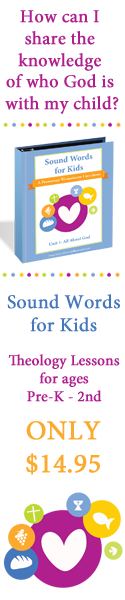











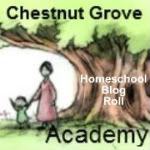

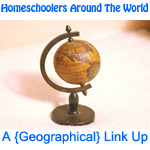






![[PREMIO2009.png]](https://blogger.googleusercontent.com/img/b/R29vZ2xl/AVvXsEjXD_Gx-wZ9EM5hXKrEYLksEBkYfRQtmb8VDVTDG_yyLggQoFIstZsh4zszdG20KqErZicRzEhiNYLty7j3IMXJYsABqkXjr8pp-ncj71xCbpxlXGbGpZq2fTuDQqq1RMKV4DPcDBnBViA/s1600/PREMIO2009.png)
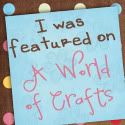



No comments:
Post a Comment
Thank you for visiting my blog today. I love to read your comments, so please leave me one if you have the time.
Blessings