We have found our primary math curriculum! We've tried different programs and products through the years, but I keep coming back to CTCMath. Yes, we have reviewed CTCMath before. Two times as a matter of fact. There are times we have put it aside to try other math products for review. There were times we couldn't use it because we had forgotten to add it into our budget . However, thanks to the Homeschool Review Crew, we have been given a chance to share about this wonderful curriculum again. And from now on, I don't see us being without a membership to this wonderful site. Currently we have a full year of the Family Membership, and when this year is up, I have every intention of keeping our account current. One benefit of being a homeschooling family is that homeschoolers get quite the discount off the regular price, 60% off + 6 bonus months currently to be exact. At $118.80 for our entire family to have access, this is definitely something we will make work.
As I mentioned, we received the Family Membership from CTCMath. This gives us the ability to have up to 10 student accounts! All you need is a computer, or any device that runs on modern HTML5 platforms such as iPads, iPhones, or Android devices, with internet access, and you are ready to go. It would also be great if you had a printer (with ink and paper of course) to print out the award certificates your children earn, but that is not necessarily a requirement to use the site at the elementary level.
Each of the children have their own login from the main site, and I, as the parent, have access to all those accounts through my parent account.
Before I get into the actual lessons, let's look at the parent account:
After logging in, I am able to see a rundown of the different aspects of our account. I can see the tasks that have been assigned to the children (if any), along with the Activity, Awards, and Weekly Reports. I can also see details about the children's accounts, right from my main screen. I can see the total number of lessons they have each completed, along with their overall grade. To view more details I just need to click on "View Profile" under a specific child's name.
One of the aspects I really appreciate with CTCMath is being able to schedule tasks for the children to work on. Though there are times I allow them to do whatever lessons they want to, there are times when I feel they need to work on something specific. When that is the case, all I need to do is click on the "Tasks" icon in the top left corner of the screen to go to the tasks page.
From here I just click on the blue "Add Task" button on the right of the screen. I can schedule how long the child has to complete the task, give it a name and description, choose the child (or recipient) who will do the task, and then set tasks from any grade, subject, or topic. These can be lessons, diagnostic tests, or both.
The children haven't really had any tasks during this review period. I was taking a relaxed approach this year and have been letting them pick whichever lessons they wanted to work on. With 1 or 2 lessons four times a week, I figured we would get to everything we need to eventually. Now that they have been using it for a month, I did decide to set some diagnostic tests for them. They have each earned some award certificates for completing different topics, so I want to see how they will do on a test.
The parent account really is a wonderful resource. I love being able to see what the children have been working on with just a glance. I can see all the awards they are receiving and print them out when ready. Plus I can view the weekly reports. These show the week's worth of activity for each child. I can see specifically what time they logged in, how long they took for their lesson, which lessons they viewed, which questions they completed, plus the grade for each. Additionally, colored bars on the left sidebar give a quick look at what their grades are like. I like when I see all blue and green as that means their grades are 70% and above. These weekly reports are also emailed to me, as is notification of awards received.
The last aspect of the parent account that I wanted to talk about is the "Tools" section. This is something I never really took a close look at during previous reviews. I knew I could browse the lessons, which I just thought was a list of all the lessons. I didn't realize there is more information available if you click on each lesson.
You can see a summary of the lesson plus if you click on the link you can go to the lesson itself. This is really helpful if you are trying to decide if the lesson is right for the child before having them do it.
The other nifty thing I found was the Checklists, which are available for each grade.
These are downloadable and can then be printed out to keep with the child's records. You can record when each lesson was completed plus the grade received.
And there are even more detailed reports available online. Summary reports, detailed reports, a list of all the diagnostic tests taken, a look at all the tasks assigned, a list of awards received and speed skill results. Living in a state that requires a portfolio, these reports are perfect for keeping track of what each of the children is accomplishing.
Okay, we've looked at what the parent has access to. Now let's look at the actual math program that the child is going to be working in.
Here is the main dashboard for Tabitha:
This shows every lesson that is available in every topic for every grade. CTCMath goes from Kindergarten through High School.
The four subjects in each of the elementary grades are:
- Numbers, Patterns and Algebra
- Measurement
- Space and Geometry
- Statistics and Probability
Junior High/Middle School offers the following subjects:
- Sixth Grade
- Basic Math and Pre-Algebra
- Elementary Measurement
- Elementary Geometry
And High School offers:
- Algebra I
- Geometry
- Algebra II
- Trigonometry
- Pre-Calculus
- Calculus
When the student clicks on the subject, the topic list will appear. That is the last box on the right in the screenshot above. The lessons available will depend on the grade level selected. The numbers all the way to the right show the total number of lessons in each topic, plus how many the student has completed.
As you can see, the student has access to all of these grade levels. So, if a lesson is too difficult, the child could work in the earlier grade. And if the child finishes all the lessons in a topic, they could choose to continue on into the next grade. This is one of my favorite aspects of CTCMath. The child can work at the level he or she is at.
Unless the child has a specific task to complete, they can choose from any lesson they want to work on. The creator of CTCMath, Pat Murray, teaches the lessons, though you never see him. You see the interactive lesson, where the numbers, symbols, and pictures will appear on the screen while you hear Mr. Murray's voice teaching the lesson step-by-step. These lessons are under ten minutes in length, usually closer to four or five minutes. Mr. Murray believes that a short lesson time with longer interactive practice is beneficial for the student.
Once the child is done listening to the lesson, Mr. Murray, in his lovely Australian accent, invites the child to try the questions. These questions are answered by clicking on the answer or by typing it in. Children may also need to manipulate the pictures by dragging them with the mouse.
Here is a small sample of some of the questions the children have been answering.
The children all have computer time once a day. Before they do anything else they must do their math. Tabitha and Amelia are required to do two lessons, while Hannah and Harold are to do one.
They can also choose to do the Speed Drills, Times Tables Shoot 'Em Up, or the Swap Pieces logic puzzle.
Speed Drills
Speed drills allow the student to work on their math facts. There are four levels in which a child can practice drilling themselves for a one-minute timed period.
This is what is included in each level.
- Level 1: Addition and Subtraction
- Level 2: Addition, Subtraction, and Multiplication
- Level 3: Addition, Subtraction, Multiplication, and Division
- Level 4: Addition, Subtraction, Mixed Multiplication and Division, Division w/ Remainder, and Order of Operations
Times Tables Shoot 'Em Up
Times Tables Shoot 'Em Up is a fun way for children to work on multiplication facts specifically. There are different practice levels to work on memorizing those facts, and then the child can play the actual game where they get points for shooting the correct answer as they all descend from the top of the screen.
Swap Pieces
Swap Pieces if a fun little game which only two of our family members has had victory in finishing. I'm not one of them. My hubby and Amelia are the only ones who have been successful in moving all the pieces to the opposite side. I admit, it hurts my brain, so I haven't tried recently.
What do we think about CTCMath?
Having used CTCMath in the past, I knew what works best for our family. In the past I had the children take the diagnostic tests prior to starting the lessons. I figured it would be helpful to know where they needed to work. The thing is, we spent a lot of our review time working on diagnostic tests because there are a lot of questions (the lowest you can set is 20, and it can go up to 30, then 40). This time around, the children started out by working on the lessons. I figure if the lesson is too easy, they can skip the actual lesson and go straight to the questions. If it ends up being to hard, we work on it extra, or if needed, move down a level.
CTCMath is a wonderful, online math curriculum where the student is taught with multi-sensory lessons. I highly recommend it for your homeschool. Whether you prefer structure in your homeschool, or prefer to be more relaxed like us, this curriculum can work for you. I used to make sure to set tasks for the children, but I really like the freedom of allowing them to choose what they want to learn each day. The older girls have even been known to redo their questions over and over if they are struggling with them, just so they can get a higher score. They like to work toward Platinum certificates, though I am fine with them making it to the Gold level. With the younger children, I am okay with Silver . . . for now.
You don't have to take my word for it. You can try out their Free Trial today.
Don't miss the special discount for homeschoolers, where you get 60% off + 6 bonus months. This specific deal ends on November 15th 2017.
You can find CTCMath on Facebook, Twitter, Periscope, Pinterest, and YouTube if you are in the United States or Canada. If you are in Australia check out Maths Online on Facebook and YouTube.
Also, don't forget to click the banner below to see what my fellow Crew Mates had to say about CTCMath.





















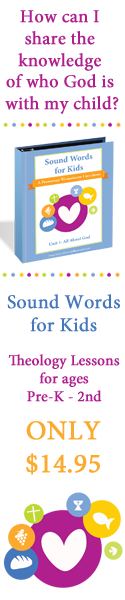











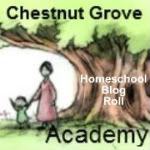

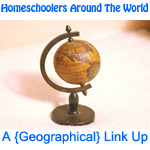






![[PREMIO2009.png]](https://blogger.googleusercontent.com/img/b/R29vZ2xl/AVvXsEjXD_Gx-wZ9EM5hXKrEYLksEBkYfRQtmb8VDVTDG_yyLggQoFIstZsh4zszdG20KqErZicRzEhiNYLty7j3IMXJYsABqkXjr8pp-ncj71xCbpxlXGbGpZq2fTuDQqq1RMKV4DPcDBnBViA/s1600/PREMIO2009.png)
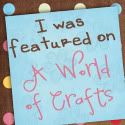



No comments:
Post a Comment
Thank you for visiting my blog today. I love to read your comments, so please leave me one if you have the time.
Blessings