Harold has been showing signs of wanting to learn to read, so I have been finding new products that will help him move toward that goal. One of the products that I thought would be great for him to use is from Talking Fingers Inc., called Talking Shapes: A Supplemental Curriculum for Early Literacy. This program was created by the noted neuropsychologist, Dr. Jeannine Herron. She applied research on how young brains learn to create Talking Shapes. A couple of years ago, the Schoolhouse Review Crew was able to review the original Talking Shapes app for the iPad. As we don't have an iPad, this wasn't something we could review. So, as you may imagine I was quite excited when I learned they were making this program available for use on a computer. And, of course, I was even more excited when I learned we were chosen for the review.
When first logging on to the site, the child will see the home screen. This shows the 7 books that will be worked through. As the child finishes each level, they will receive a trophy, which is added to this home screen.
The program builds upon itself, so the books have to be worked on in order. In fact, only the book the child is working in, plus all previous books are unlocked. Finishing the book will open the next book.
There are four sections of each book:
- Story
- Letters
- Spell
- Read
The child listens to the story, following along while the girls discover the different sounds and shapes. The child then gets to practice writing the letters using the mouse.
A child will have to have some experience with using a mouse; however, the program is not that particular about the placement of the line in creation of the letter. This has its pros and cons. I realize that a young child isn't going to have the same muscle control as an older child, making it tricky to control the mouse. So, even though you may go out of the lines, the letter will still form. However, on the flip side of that, a child could just click inside the letter shape in any order, and the letter will still be written. In this case, the child isn't getting practice forming the letter.
As a side note, we did try using this on our Android smart phone, in an attempt to allow Harold to use his finger on the screen instead of a mouse. Unfortunately, it didn't work. The site loads, but it won't let us write on it to do the activities.
The child gets to practice each letter 3 times the first time it is introduced.
As a side note, we did try using this on our Android smart phone, in an attempt to allow Harold to use his finger on the screen instead of a mouse. Unfortunately, it didn't work. The site loads, but it won't let us write on it to do the activities.
The child gets to practice each letter 3 times the first time it is introduced.
Once they have learned a few letters, they are able to write a word. The first word is CAT, so the child is taught, right from the get-go, that each sound in the word needs a symbol.
Talking Shapes also teaches the child to read from left to right and to blend the sounds right away. As a child builds a word, the program only lets the child trace the letters from left to right. If the C isn't completed, the child will be unable to write the A or the T. Once the first two letters are complete, they have to be joined together by clicking on the letter to the left and sliding it into the next letter.
In the first book the child learns letters that help to read words from the -at word family: C, A, T, F, S, and H.
As they move through the program, children will get to play games to practice building words (spelling) and practice reading.
Here are the different Spelling games:
In the above game, the child just needs to drag the correct letters to the boxes, in order, to write the word that matches the picture. The letters are shown with their image.
In this version, the child is doing the same thing, building words, but the letters are shown without their image.
And finally, in this game, the child needs to drag the picture and then write the letter.
Each time the child finishes a word the animal on the bottom right of the screen will lay an egg. After so many eggs are laid, a puzzle screen will open and the eggs will hatch. The child has the option to continue spelling words for practice to fill in the puzzle.
Finally, in order to complete the book, the child is to play the Reading game.
The short story is read by the narrator. When each word is read, it will be highlighted in red. Then, after the entire passage is read, the child will have to fill in the blanks. Balloons float by with words to choose from. When the child spots the correct word they need to click on it. The balloon will pop and the word will fill the blank. You may notice that their are words in the passage that have letters that the child hasn't learned yet. These words are just introduced to the child and read by the narrator, they are not expected to be able to read them. The only words that are removed from the passage and float by on the balloons are words that have been learned in the story.
When the activity is completed, the picture becomes animated. See what happened to the poor hat in this story.
After completing three books, there is an assessment.
Harold has been using Talking Shapes during his computer time and has been enjoying the lessons quite a bit. He likes tracing the letters and doing the word building. Hannah has been using it to reinforce her reading and word building. She just recently started reading, but wanted a chance to use the program, so I let her. She thinks it is fun.
I like the visual way for children to remember what the shape of the letter should be. I also appreciate that they focus on the sound of the letters. I have to say, I do wish Talking Shapes taught children lower case letters, as that is what I have been taught to teach first. This is a fun way for children to learn to read, and spell.
There are a couple of issues we have found with this program. When you first log in, it takes quite a while to load, and if you accidently back out of something, it takes almost as long to reload.
There are times the program forces the child to work through a specific lesson. For example, while in the middle of a book, the child can't back out or redo part of the lesson without completing what they are on, even if they clicked on it by accident. Right now, Harold was in the assessment section and I could find no way to exit or log out. Which meant, I couldn't get Hannah on for her turn.
The program itself is a really neat way for a child to learn to read. However, I really hope they can get these little frustrations ironed out.
You can find Talking Fingers on Facebook, Twitter, and YouTube.
Don't forget to click on the banner below to check out what other Crew members had to share about Talking Fingers: Talking Shapes.






















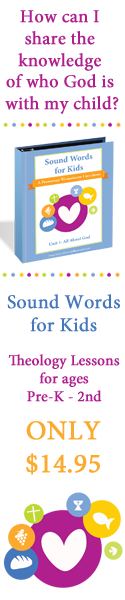











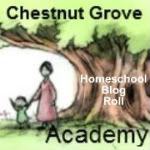

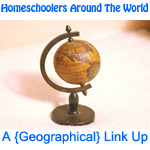






![[PREMIO2009.png]](https://blogger.googleusercontent.com/img/b/R29vZ2xl/AVvXsEjXD_Gx-wZ9EM5hXKrEYLksEBkYfRQtmb8VDVTDG_yyLggQoFIstZsh4zszdG20KqErZicRzEhiNYLty7j3IMXJYsABqkXjr8pp-ncj71xCbpxlXGbGpZq2fTuDQqq1RMKV4DPcDBnBViA/s1600/PREMIO2009.png)
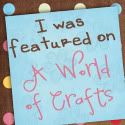



No comments:
Post a Comment
Thank you for visiting my blog today. I love to read your comments, so please leave me one if you have the time.
Blessings