Thanks to the Homeschool Review Crew, Harold was given the opportunity to use Reading Kingdom for the second time. The first time was five years ago when he was only three years old. Hannah, who was five at the time, was using it as well. Harold was a bit young for the program at that time, and I was curious how he would do with it now that he is eight years old. That, and he was begging to try it out.
Created by Dr. Marion Blank who is one of the world's top experts in reading, Reading Kingdom is more than a learning to read program. It is designed for children ranging in age from 4-10 years old. Children will learn sounds, but will also work on meaning, grammar, comprehension, sequencing, and writing. Which is why I figured I could still use it with Harold who is already reading chapter books. Though he was using it on our desktop computer, it can also be used on any device with an internet connection, including iPads, Android devices, and Chromebooks.
We were given a 12-month subscription to Reading Kingdom.
When a child first gets on the program they are to take an assessment to see where they are going to place in the program. The children are greeted by the friendly owl and the parent is reminded not to give any help during the assessment. I remember from five years ago that the children were not fans of the assessment because they only have a certain amount of time to click the answer before they are shown the correct answer (it's the same in the lessons too). I admit, I figured now that Harold was more familiar with the keyboard, it would be easier for him. The problem is, he still has to search for the letters on the keyboard, so he probably took longer than he should have. This is one of the issues I have with this program. A child may know how to read, but if they are not familiar with the keyboard, it hurts their placement.
When the children were younger, they placed in Reading & Writing Part 1. This includes Seeing Sequences and Letter Land. This time around, Harold was obviously beyond that, and placed in Reading & Writing Part 2.
As you can see from the above screenshot, there are five different levels in this section. Harold was originally placed in Reading/Writing Level 3, and I had him stay in his assigned level for a while. However, he was getting bored, so I was able to skip him to the next level. The little check mark icons show that Harold was not required to take three different levels. He tested out of the first 2, and then, after he had spend some time in it, I skipped the third. The hourglass shows where he is currently working and the trophy shows that his performance is excellent.
Each level has several "books" that a child works toward reading. The following screenshot shows the list of books in Level 4. Harold is currently working in Book 19: Birds and Flying.
Actually, he has almost completed it:
For each book there is a list of words to work on. Each word is the focus of the day's lesson. There are activities that a child will work on with these words every day. There are some that appear to be more prevalent, such as: Savvy Sound, Stay n Play, Pick the Picture, Find and Fill, and Sentence Maker. I've also seen the following: Detect & Select, Write in to Read, and Replace the Space. However, the child is not aware of these different activity names, they just move from one activity to the next. The activity names can be found by clicking on each blue highlighted word in the word list (as seen in the above screenshot).
As you can see, a child has the option to go back and replay older lessons. I actually did that to get the following screenshots of a lesson, because I didn't want to disturb Harold while he was working.
Here's a look at the kinds of activities a child will work on. These are from Level 3, but the activities in Level 4 are about the same.
There is one word that is the focus of each lesson. The word for this lesson was "see." The first thing the student has to do in this activity is to choose which word is "see"or a form of "see," such as "seeing."
Once the child has identified the word a few times, they are to choose the words they hear in order to form a sentence. In the screenshot below, the words in black font are the words that the student was to click on after they heard it spoken.
Then they practice typing the word that is the focus for the lesson.
There is then more practice with the word, after they pick a picture that matches what they are told to click on. In this instance, the student was to click on the thing that could "see." Then they were to type it out again.
In Find and Fill, the student is to choose which unfinished word can become the focus word. I think this is a great way for the child to really see if they know the word. And yes, when they click on the correct word, they then need to type out the missing letters in the correct order.
Then there is more practice in choosing the correct words for the sentence. This time around, the entire sentence needs to be typed by the student without getting to see the sentence.
The final activity is sentence maker, where the child just needs to click on the correct word.
Due to the fact that Harold can already read chapter books, he was getting quite bored with these lessons. Which is why I jumped him ahead to Level 4. Unfortunately, Level 4 is more of the same, very repetitive in learning the word from the list. I guess I was expecting the harder levels to add a bit more when it came to grammar and comprehension.
While the program is adaptive and is supposed to allow the student to skip the word lesson for words they already know, I am confused as to why Harold was able to skip some lessons, such as for "cold" and "seem," but is still having to work through "hot" and "too."
Unfortunately, Harold is really fighting me when it comes to continuing with this program. He sees it as too boring and easy. I have tried to encourage him, by letting him know that he can be working on improving his typing and memorization and his focus. When I have watched him, the mistakes he makes are simple, such as forgetting to capitalize the first letter in a sentence, or not focusing on the word he should be clicking on. He also gets frustrated that it will show him the word if he makes one of these simple mistakes. I have also noticed that if a student starts typing too soon they are marked wrong and shown the word because it isn't recording the first letter typed. So, I guess that is where patience is needed. But when it is too easy for him, he just wants to get moving along in the lesson.
So, while I think this program would be better for younger children who are not already reading chapter books, I am also conflicted, because it is trickier for younger children as they have to struggle with the keyboard. And while I understand the benefits of repetition, I am still feeling there is an awful lot of repetition of the one word throughout the lesson.
I was really hoping once I saw the more advanced lessons that I would feel more comfortable recommending Reading Kingdom. However, it still boils down to the repetition of the word is working toward the child memorizing the word instead of working on sounds so they can learn to read other words they are introduced to. If phonics isn't for you and your family, or hasn't been working for your child, you may find this program works for you.
So, while I think this program would be better for younger children who are not already reading chapter books, I am also conflicted, because it is trickier for younger children as they have to struggle with the keyboard. And while I understand the benefits of repetition, I am still feeling there is an awful lot of repetition of the one word throughout the lesson.
I was really hoping once I saw the more advanced lessons that I would feel more comfortable recommending Reading Kingdom. However, it still boils down to the repetition of the word is working toward the child memorizing the word instead of working on sounds so they can learn to read other words they are introduced to. If phonics isn't for you and your family, or hasn't been working for your child, you may find this program works for you.
Don't forget to click on the banner below to see what my fellow Crew Mates have to say about Reading Kingdom or ASD Reading. Some of us reviewed the regular program, while others reviewed the ASD Reading program for children on the Autism Spectrum.




















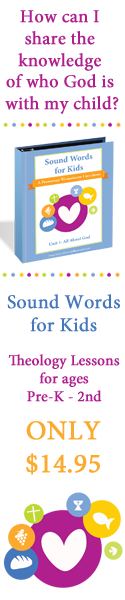











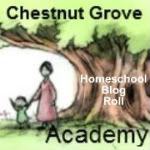

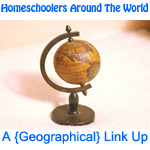






![[PREMIO2009.png]](https://blogger.googleusercontent.com/img/b/R29vZ2xl/AVvXsEjXD_Gx-wZ9EM5hXKrEYLksEBkYfRQtmb8VDVTDG_yyLggQoFIstZsh4zszdG20KqErZicRzEhiNYLty7j3IMXJYsABqkXjr8pp-ncj71xCbpxlXGbGpZq2fTuDQqq1RMKV4DPcDBnBViA/s1600/PREMIO2009.png)
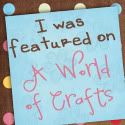



No comments:
Post a Comment
Thank you for visiting my blog today. I love to read your comments, so please leave me one if you have the time.
Blessings