For the past several weeks the children have been practicing their math skills with Math-Whizz from Whizz Education.
Thanks to the Homeschool Review Crew we were given a full year's subscription for two children to try out this adaptable math tutorial program. We were thrilled when the company allowed us to add the other two children into the account as well. It was so very generous of them.
This program is personalized to each student, and adapts as the children progress. When we first started with Math-Whizz, I had to fill in simple profile information for each child. I appreciate the emails I received as the parent, which gave tips on getting the most out of the program. As a parent, I have a parent dashboard, and each of the children have their own login information to get to their account. There are videos I can watch to help me understand the program and make sure the children are doing what they are supposed to be doing.
Before getting into the lessons, each child had to take an assessment test to see what their math age was. When they first log into the program, they will see the following screen. They can't do anything else in the program until they take the test.
Prior to the assessment there is an informational video where "The Whizz Professor" explains the process. During the assessment they were given opportunities to practice the skill being tested through animated lessons, though they could choose to skip the practice once they understood the concept. A couple of the children took quite a while getting through the assessment, which I think was because they thought they had to do all the practice questions, though it does state they can skip them. This assessment tests the children on multiple topics, allowing them to exit the program for a break if needed. As the assessment can take between 20-45 minutes, this is quite helpful. After the assessment an email is sent to the parent which states the child's math age along with a topic they are doing well in and one they may need help in.
They can now start the program. They will now see the following screen when they log in.
The Console is where the children can find all their important information.
They will find such things as Buddy Requests, Challenges, their weekly stats, how many credits they have, any messages they may have received (for example, parents are able to send encouraging messages to the children, including animated stickers), and their buddy information. From here they can also get to their tutor, where they have their lessons. At the bottom of the screen there are several more buttons for them to choose from.
"Replay" allows the child to redo any of the lessons to try to improve their score.
"Topic Bank" has exercises to practice in various topics.
"Notice Board" gives the student different notices about the website, such as when new objects are available at the Whizz Shop.
"My Study" is the room where they can store their objects they buy from the shop, they can also decorate and they can also get to other parts of the site. In fact, this part of the site is where they go directly to from their home screen.
The Study gives the child some of the same information as the console, but they also have access to such helps as a math dictionary and a tools section. They can also go to other "rooms" to play games, take care of pets, or go shopping. While using the program the children earn credits by finishing exercises and tests, and bonus credits are given for each 15 minutes they spend on the program. These credits can then be used in the shop or to play the games.
When the child goes to their tutor, they have to do the lesson that is assigned to them.
They will do the exercise and then take a test. They have to complete these to make "progressions" in the program. Of course, they can always work on past topics by going to "Replay." The program does want children to be progressing, however, so I make sure my children go to their tutor every day they get on the program, which is at least four times a week. They are to do at least one lesson and take the corresponding test. The length of time it takes to finish the lesson depends on how fast the child can work through it. The children can get through at least one, sometimes two, during their 15-20 minutes of their math computer time. The goal is to reach 90 minutes of math a week.
Here is a look at one of Amelia's lessons:
The student is given information that is needed for the topic.
Then the student answers some questions.
The child is given immediate feedback.
When all the questions are answered they get to see their progression screen where they are awarded their credits and get to see their avatar move along the screen.
Then the child takes the test.
They are again given immediate feedback for each question, and if they were incorrect, they are shown the correct answer.
After making sure they get some lesson time in, they are allowed to use the other features of the site.
The children really seem to enjoy the animated lessons; however, as this is a supplemental program, they don't really get all the information they need all the time. So, there are times they aren't sure what the program is expecting of them if they haven't learned that topic yet. For instance, Amelia was supposed to be turning fractions to decimals the other day, and she didn't understand how to do this. She found some information about it in the dictionary; showing a few different fractions and their equivalent decimals; however, it didn't teach her how to perform this operation.
As a parent, I do appreciate all the reports that I am able to access through the parent dashboard.
I can get information for each individual child. I can see their math age, usage, and performance for different time frames. From the history I can see what they do on each day plus their scores. The "Progression" will show me which topics they progressed in. And a "Text Report" gives me text information about their progress. I can also send them messages from here.
We have been quite happy with this program so far.
(Tabitha working on parallel and perpendicular lines)
(Hannah was working on mental strategies for addition)
(Amelia was working on converting fractions to decimals)
(Harold was working on Place Value and Ordinal Numbers)
Tabitha is learning new skills that we haven't worked on yet and has reviewed some topics, helping to advance her math age, though it is already a year advanced. She says she loves it and enjoys the animations. She feels it is easier to understand with the animations. Hannah loves getting on Math-Whizz multiple times a day. Thankfully, as this is an online program, she is able to get on while at the Child Watch at the Y while I exercise. She especially enjoys playing with the tools section. Amelia has found the dictionary quite helpful when it comes to understanding concepts that are new to her. She also likes Tools, where she has been having fun playing with angles and working with money. And Harold is having fun learning math.
I will mention that the program does use "new" math, though so far, this hasn't caused any issues. And I really don't have problems with looking at math problems in different ways, as long as I can teach them other strategies as well. Thankfully, because we are homeschooling, I can keep track of what they are learning, and how they are learning it.
Don't forget to click the banner below to see what my fellow Crew Mates thought of the program.
























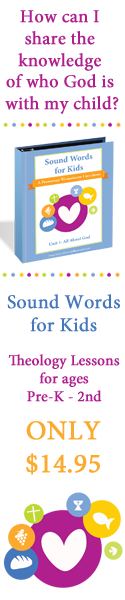











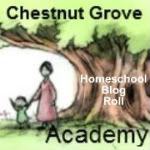

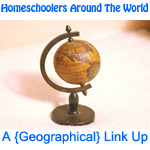






![[PREMIO2009.png]](https://blogger.googleusercontent.com/img/b/R29vZ2xl/AVvXsEjXD_Gx-wZ9EM5hXKrEYLksEBkYfRQtmb8VDVTDG_yyLggQoFIstZsh4zszdG20KqErZicRzEhiNYLty7j3IMXJYsABqkXjr8pp-ncj71xCbpxlXGbGpZq2fTuDQqq1RMKV4DPcDBnBViA/s1600/PREMIO2009.png)
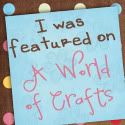



Sounds like a good tool to aid children in learning more about math - or reviewing topics. Love all the screenshots.
ReplyDelete