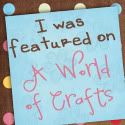The children love being able to be on the computer during the day. Ever since the older girls were little, we have found great educational sites for them to play on. In fact, when they were still preschoolers, we used Starfall Education Foundation to work on letters, sounds, and learning to read. This was a wonderful way to work on these skills for free. Then they added more advanced lessons in phonics, plus math and other subjects, in addition to activities for older students. We purchased a membership to what we (at the time) called "more starfall dot com," and the girls were using it for a while, but we got to a point where we couldn't justify the expense, even though it was quite affordable. When we were offered the opportunity to review The Starfall Home Membership thanks to the Homeschool Review Crew I decided it would be neat for Hannah and Harold to get a chance to use this fun site.
We were given a one-year subscription to this online site which can be used by all the children in the family. All we had to do was authorize each computer that they would be working on, which was as simple as entering my email and password while on each computer. Children could also use Starfall on mobile devices (Kindle, Android, or iOS devices) if so desired. I was pleased to see that even after all these years, they have kept the low price of $35 per year. This is a family account, so the children don't have their own separate accounts to save what they have been working on. The activities can be played in any order, as many times as the child desires. Which is good, because the children both have their favorites they play over and over.
This paid version of Starfall offers so many wonderful, educational activities that aren't available on the free site. Here, let's take a look.
This is the main screen for the free version of Starfall. The menu on the left is everything a child can use for free. The green menu on the right gives a child a chance to preview the paid version of the site.
Once a child chooses a subject and clicks the button, they are taken to that screen. If you take a look at the screenshot below, you will see that a child can only pick a handful of activities to play.
It is the same with the first grade and the second grade levels.
First Grade:
Second Grade
As you can see, there is so much more that a child can access once a membership is paid for. And what I have shown is just the tip of the iceberg, as I didn't take a screenshot of each topic.
After signing up for the membership, when the children access the site, they are greeted with this menu:
Math is on the left, letters/sounds/reading is in the middle, and extras such as songs and rhymes are on the right. And all the fun seasonal extras are now located on the bottom.
Let's take a look at some of what Starfall has to offer.
Though my children are too old for the alphabet and beginning reading lessons, I did just want to share how much we loved them when the girls were younger. In the "ABCs" activities, I love that the letter plus the sound is taught in fun animated lessons, where the child is also introduced to several words that start with the letter and then gets to complete a fun activity.
For example, here is a collage of some screenshots from the B lesson.
Once a new word and picture appear on the screen, the child is to click the highlighted letter. They will hear the sound, plus the word, then either a phrase or a sentence will appear, which is also read by the computer (which sounds like a friendly child). After several words are introduced, the child gets to play a little game. In this one they had to drag the lowercase and uppercase letters that the bee was carrying to the correct flower. Once they successfully complete the activity, they are treated to a short animation. This really helped the older girls learn their sounds and letters (both uppercase and lowercase), plus gave them a chance to see new words.
Once they are ready they can move onto beginning reading with "Learn to Read."
They can play games that focus on specific word families, building words.
And then they can move onto stories where they focus on words that contain the same letter combinations they just played games with.
In the above collage of several screenshots from the story, the children are working on words containing the short "a" sound. The picture is shown with a sentence below it. The child can click on each word and it will appear on the screen while the computer sounds out each letter then the entire word, unless it is a sight word, in which case it just says the word. A child can also click the little ear icon to the left of the sentence to hear the sentence in its entirety. Once the sentence has been said in completion the picture will come to life.
There are 15 levels, beginning with short vowels, moving to long vowels, and then to sight words, vowel teams, and r-controlled vowels. They could then move on to "It's Fun to Read" and "I'm Reading."
As wonderful as those lessons are, there are so many more ways a child can work on phonics and reading now that there is a paid version. We used to love the Short Vowel Word Machine activity. The child will focus on one short vowel at a time in C-V-C words. The computer sounds out the word and the machine creates the object. Then the child can choose to change either the beginning or ending sound.
The child could also work on "More Phonics," "Backpack Bear's Books," or "Short Vowel Pals."
With the original Starfall, there was no math at all, so I loved when they added it. A child can work in "Numbers," "Geography & Measurement," "Addition," "Subtraction," "Multiplication," "Division," or listen to "Math Songs." And those are just the math topics for younger children. First graders can also work on "Operations & Algebraic Thinking," "Base Ten Number & Operations," and "Measurement & Geography." Second graders can work on "Understand Place Value," "Use Place Value to Add and Subtract," "Add and Subtract Within 20," "Foundations for Multiplication," and "Beginning Multiplication."
First grade also contains more phonics lessons and reading with literature and informational text.
As you can see, there is a lot that a child can choose to work on.
Harold and Hannah each had 4 days of the week where they spent the beginning of their computer time working through several different activities from The Starfall Home Membership. I had them mainly focus on math, but Harold did spend a good amount of time with reading activities as well. They also like to take time to listen to different stories and music. There is a nice selection of music by different composers along with small tidbits of information about said composer or the music. The child can listen to a sample of the music as well. Some of the composers also had a "jukebox" where you could choose to listen to several different musical compositions from each of them. There's even in a little English lesson at the end of each lesson. Harold enjoys listening to the music after he has done some math and/or reading.
Here are some of the math activities they have been using.
Harold has worked on fractions. This activity was a matching memory game.
He's even been working on addition with regrouping.
I absolutely love the way they help the child work through the problem. The ones column is highlighted and the child is to click the numbers to type in the answer. Then the number is broken into the tens and the ones, and the tens are moved up top. Finally, the child needs to add the tens column.
Once they get a correct answer the Skateboard Dog can continue on his adventure.
And even weighing.
The following Math Journey activity is a favorite of all the children. They help the animated child along his/her quest by answering math problems correctly. I love that ramps are used for greater than/less than/equals, but there are also other ways the character may overcome obstacles. Such as building bridges or taking a lift.
One of Hannah's favorite activities is Monkey Mash where she gets to practice addition and subtraction.
When she clicks the correct answer, a monkey will pop up and grab the banana. Once there are three in a row, the game ends and the child can watch the monkeys as they go on the Cyclone roller coaster or bumper cars.
She also likes Crazy Gator, which is the same idea, just for division instead of addition and subtraction.
Like Harold, she is a fan of matching memory games. Here she is working on money, coin values to be exact.
Hannah is also a fan of Alien Planet, which is similar to the Math Journey, only the character is making its way on the surface of an alien planet and the equations focus on fractions.
Another neat feature of the Starfall Home Membership is having access to the Parent-Teacher Center.
There is a Complete Guide for Using Starfall, where you can find guides to each of the levels. This will tell the parent/teacher what can be found, and let them know what (if any) supplemental resources are available at the Parent-Teacher Center. Those resources include worksheet generators, custom printables, projectable books and posters, and printable downloadables.
So, what do we think of The Starfall Home Membership?
I have always thought Starfall was a wonderful site for early learning. There are numerous, engaging activities for working on letters, sounds, reading, and math. For younger children this could really be used as a complete curriculum. However, for older children in first and second grade, it is definitely more of a supplement. Either way, children are learning in fun ways, which is so important to me. The games are wonderful for reinforcing the concepts that are being learned.
Don't forget to click on the banner below to see what my fellow Crew Mates had to say about The Starfall Home Membership.





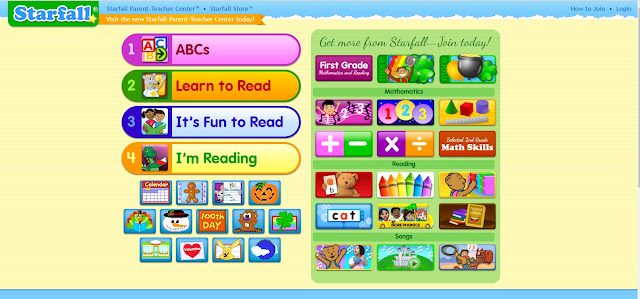












































































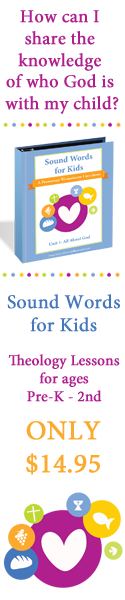











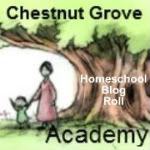

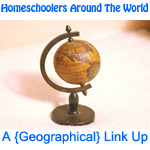






![[PREMIO2009.png]](https://blogger.googleusercontent.com/img/b/R29vZ2xl/AVvXsEjXD_Gx-wZ9EM5hXKrEYLksEBkYfRQtmb8VDVTDG_yyLggQoFIstZsh4zszdG20KqErZicRzEhiNYLty7j3IMXJYsABqkXjr8pp-ncj71xCbpxlXGbGpZq2fTuDQqq1RMKV4DPcDBnBViA/s1600/PREMIO2009.png)