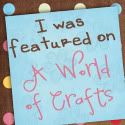We had the opportunity to again review
Middlebury Interactive Languages with the Homeschool Review Crew. I've mentioned before how important it is to me that the children learn a foreign language (or two) at a younger age than the age at which I learned foreign language in junior high school. Previously, Tabitha had chosen to learn French, but Amelia was not at all interested. This year, when I shared with the children that we might just have the opportunity to review this company again, it was Amelia who was excited. She really wanted to have the chance to learn Spanish. It also gave me the opportunity to try out a different level of their program. So, for the last six weeks, Amelia has been using
Elementary Spanish 1: Grades 3-5.
Middlebury Interactive Languages provides online courses in four different languages: Spanish, French, German, and Chinese. There are several different levels to choose from under each language. They have elementary courses, both K-2 and 3-5 grade levels for all languages except German (there is no K-2 level for German), plus they have middle school, high school, and AP courses.
I am not sure why I chose Grades K-2 of Elementary French 1 for Tabitha last year. I guess I didn't realize that the 3-5 grade level is still a beginner level. I thought it would be interesting to see the differences between the two levels. Unfortunately, because they took two different languages, I still am not sure what the exact differences are. But I can tell you that Tabitha would have probably done fine in the 3-5 grade level last year. It appears to me that there are similar units, though the older level has four additional units.
In order to use Middlebury Interactive Languages, you need to have a computer with high speed internet access. There are days when our internet isn't working the best and the program will pause on Amelia. This is nothing against the program itself, just a frustration we have to deal with due to our not-so-great internet access. Additionally, you will need to make sure that you have a microphone (ours is built into the computer), because the children need to be able to record themselves speaking the language multiple times in each unit.
Let's look at the program:
There are 16 units that teach the basics of Spanish language and the culture.
The units are as follows:
- Family
- Numbers
- Greeting
- Adjectives/feelings
- Food
- Community/professions
- Body
- Review
- Animals
- Colors
- Clothes
- Weather and Seasons
- School
- Calendar
- Months
- Review
When Amelia logs into her account, this is the screen she sees:
I did want to take a moment to note that Amelia is not "behind" in her lessons, though it may look like she is in the screenshot. There is a calendar that has all the lessons scheduled out at a rate of one a day. However, we are not using the "with teacher support" option, and we are able to be more flexible with our scheduling. Amelia usually does her Spanish 3 or 4 days out of the week, which is a pace that she is able to work with.
That said, there are multiple ways for a child and parent to keep track of which lesson is next. First, there is the dashboard, as shown above. This is the easiest way for a child to get to their next lesson. They can also look at the calendar and click on the next lesson. The lessons that are completed will have a small check mark to the left of the lesson number.
If you look at the top, left-hand corner of the screenshot, you will see a little icon with horizontal bars. This is the menu. This was how I navigated to the calendar and how I found the Table of Contents, which is another way to figure out which lessons have been completed. This also helps you to see what each lesson is about, which you can't see in the calendar or dashboard.
When you click on a unit, it will expand to show the lessons. Clicking on the lessons will show the activities. There will be check marks or filled in stars if the activities/quizzes/tests have been completed.
In my opinion, the Table of Contents is more appropriate for the parent to use. There is a lot of clicking to get to each activity, and I have only used it to see what the lessons are going to be about. Obviously a child can do this as well, but when it comes to getting to their lesson on a daily basis, just clicking on the dashboard is the simplest way to go.
Now, let's take a look at the actual lessons.
Each unit begins with a cultural story video told completely in Spanish, immersing the child right from the start.
The vocabulary that is going to be taught in the unit is introduced as a part of the story. The child isn't expected to learn the entire story, but after repeated viewings, they definitely have a sense of what the story is about. There are many opportunities for the child to learn the vocabulary. During the activities, they may have to click on images to hear the words, drag pictures or words to the correct spot, or take their turn at recording the words/phrases after listening to it. These are called Speaking Labs. Students will also take multiple choice quizzes. The second lesson in a unit will introduce additional, related words. There are many opportunities to practice the vocabulary words as each lesson has between 5-9 activities.
Here is a small sample of activity screenshots.
I just wanted to take a closer look at one of the activities.
This is a Practice activity from Unit 3: Greetings. The student is to drag the words to the correct spot. They can click on the little speaker in the box to hear the words.
Once the activity is finished, the child is to click on the check mark to see how they did. Their score (in this instance 10/10) will appear in the top, right-hand corner of the screen with a little award ribbon. Sometimes, as with the speaking lab, there isn't a score, just acknowledgment that the child completed the task. In this case it will say, 100% Participation. It is important to remind the child that they need to click on the check mark, or their work will not be saved. This Practice exercise that I am sharing here, for instance, was just redone because Amelia had forgotten to click the check mark.

I have found that each of the units (so far) have been following the same pattern. The units all start with an introduction and objectives and then show the animated video. The student then completes an activity that teaches them the words before showing watching the video again. Then they complete the different activities where they have to drag the words or pictures to the right spot, while hearing and seeing the words. The speaking labs give them a chance to say the words. Lesson 1 seems to always end with the speaking lab and lesson 2 always seems to start with a review before giving the child another speaking lab and a quiz. Then new, related words are taught. Each lesson expands on what was learned previously in the unit. Each unit also includes a culture lesson video, highlighting lessons, coloring book page, song to reinforce the words, and concludes with a test. You are also able to print out a translation of the video story and the vocabulary.

I love that the program makes the lessons relevant to the students. Instead of just learning words, the children get to apply them to their lives. In other words, they don't just name family members, but they have them say who the members of their household are during the speaking lab section. They also learn to say what their age is, and what their phone number is, instead of just learning numbers. As they work through each unit, they are also taught additional vocabulary in order to complete these activities. For example, they learn what "Yo tengo" and "En mi casa vive" mean as they say these phrases along with the words they already learned.
Having the child learn about the different culture, in addition to just learning the language, also makes this more relevant for the children. Both the video story and the culture video help introduce the culture to the student.
Amelia is in love with this program. I get no resistance whatsoever when it is time for her to do her foreign language time. I'm sure she would rather do two lessons of Spanish, than have to do one lesson after her math. She likes it because, "it has videos for me to listen to and I get to listen to them again and again." She surprised me when she told me she didn't really care to do the speaking lab sections. However, after she made it clear that her frustration comes from younger siblings distracting her, she clarified that she "would do it every day" if she had her own personal space.
Middlebury Interactive Languages is a wonderful, immersive foreign language curriculum that is truly interactive. This is a program I can highly recommend for your student's foreign language needs. Children will enjoy the varied lessons, the videos, and the speaking labs, getting to use their different senses while learning to speak Spanish.
You can find Middlebury Interactive Languages on
Facebook,
Twitter, and
Pinterest.
Don't forget to check out what my fellow Crew Mates had to say about this program. There are reviews for all the different languages and grades. Just click on the banner below:

































































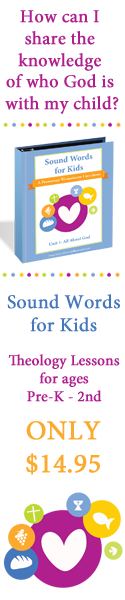











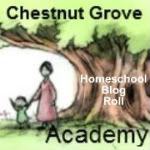

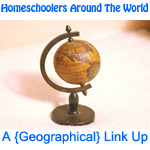






![[PREMIO2009.png]](https://blogger.googleusercontent.com/img/b/R29vZ2xl/AVvXsEjXD_Gx-wZ9EM5hXKrEYLksEBkYfRQtmb8VDVTDG_yyLggQoFIstZsh4zszdG20KqErZicRzEhiNYLty7j3IMXJYsABqkXjr8pp-ncj71xCbpxlXGbGpZq2fTuDQqq1RMKV4DPcDBnBViA/s1600/PREMIO2009.png)