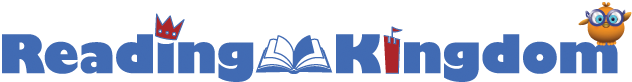 We had the privilege of reviewing the online reading program called Reading Kingdom for the past month and a half thanks to the Schoolhouse Review Crew. At first I wasn't quite sure if I would want to try out this program, so before filling out the form to show my interest level, I signed up for the 30 Day Free trial that is offered. Reading Kingdom Online is designed to be used with children from ages 4 through 10. However, I tried out the free trial with Harold, because I wanted to see if I would be able to use it with him, even though he is only 3 1/2. When I discovered that I had the option of adding an extra child for the review, I decided to let Hannah, who is 5 year old, try it out too. She has used several different programs and still didn't seem quite ready to be reading, so I thought a different approach was needed.
We had the privilege of reviewing the online reading program called Reading Kingdom for the past month and a half thanks to the Schoolhouse Review Crew. At first I wasn't quite sure if I would want to try out this program, so before filling out the form to show my interest level, I signed up for the 30 Day Free trial that is offered. Reading Kingdom Online is designed to be used with children from ages 4 through 10. However, I tried out the free trial with Harold, because I wanted to see if I would be able to use it with him, even though he is only 3 1/2. When I discovered that I had the option of adding an extra child for the review, I decided to let Hannah, who is 5 year old, try it out too. She has used several different programs and still didn't seem quite ready to be reading, so I thought a different approach was needed.

Now, I have to admit, I am a strong believer in the phonics method of teaching reading. I have seen it work with success with both of the older girls. However, I also admit that it doesn't work for everyone. This seems to be the case with Hannah. She gets so far in her lessons and starts to struggle. I also realize she is quite young, and not everyone starts to read at 2 1/2 and 3 1/2 like the older girls did. I have not been pushing her as I know that would be detrimental. However, I saw Reading Kingdom as a chance to try something different to possibly help her. I am very glad I was able to use it with two children, because even though I originally wanted to try it for Harold, he isn't quite ready for it, though he does enjoy his computer time. For the review, I focused on Hannah's use of the program.
As I stated above, Reading Kingdom is an online reading program. In order to use it, a computer (or tablet) with internet access is required, along with a mouse and a keyboard (though the child does have the option to use an online keyboard if using it on the computer). We were given a 1 year subscription for 2 children. The program costs $19.99 per month for 1 child. To add additional children it is only $9.99 per month. You can also pay annually, which gives you a 20% discount (bringing the price to $199.99 for one student annually, and $99.99 for each additional student annually).
As I mentioned, I have used phonics in the past to teach the children to read. Reading Kingdom focuses on more than phonics. This program was developed by Dr. Marion Blank who is a world renowned expert on literacy. After extensive research, Dr. Blank came up with her "Six Skill Integrated Method." In addition to the Sounds that are taught in phonics, the Reading Kingdom also focuses on Sequencing, Writing, Meaning, Grammar, and Comprehension.
When first starting the program, the child is to take an assessment test. After an introduction by the friendly owl, and a reminder that the supervising adult is not to give any help, the children started their tests. They were tested on being able to match the letters that were shown on the screen in a left to right order. They were also tested on their keyboarding skills by being asked to type random letters or punctuation symbols. The children tended to get very frustrated with the assessment. They had less than 10 seconds to click or type each letter, and if they got one wrong or took too long, they were shown the correct letters and then had to try again. If they missed this second try the answer was shown to them and they moved on to the next problem. One thing I noticed that they would do is, as the computer was showing them the answer, they would be typing as they didn't realize they had to wait for the demonstration to end. So, they were then typing it right, but at the wrong time, causing them to again have the wrong answer.
The assessment placed both children in Seeing Sequences and Letter Land. Both of these sections have 4 levels and can take between 4-6 weeks. For the majority of the review period, both children were in this section. Each day's lesson included some from Seeing Sequences and some from Letter Land.
Seeing Sequences
Seeing Sequences required the child to use the mouse to click on the letters in the box, forming the same pattern shown above the box. It starts off with random letters, 2 or 3 at a time. Once the child clicks on all the letters, the others disappear and the correct letters are lined up underneath the other letters so the child can see how they match up. When they child gets it correct, they are rewarded with such things as stars or happy faces or other fun, cheerful graphics. During the day's lesson, the child also moves onto forming actual words.
Once the child clicks on all the letters, the wrong ones disappear and the correct letters join to form the word (just the same as the random letters I mentioned above). However, this time the computer says the word and a animated representation of the word appears on the screen.
As the children moved through the levels the words became harder. Later on the word they were to copy disappeared, so they had to remember what the letters were in order to complete the exercise.
The daily lesson then moved into the Letter Land segment.

The child is to look at the letters that appear on the screen and attempt to locate the letter on the keyboard and type it before the letter disappears. Sometimes the child is to be popping bubbles, other times they are to shoot space ships carrying the letters. The only difference is, the bubbles are rising and the spaceships are flying down to the bottom of the screen. If the child doesn't click it fast enough, it will float off screen and the child has to move on to the next letter. Harold would get so excited to find one letter, he forgot he was supposed to be finding the next letter. Though we aren't to help the children, I did stay close to encourage him to focus. I did also resort to telling him the next letter that was coming, because having to look up to the screen and then glance back to the keyboard was taking too much time for him. I know he recognizes all his letters already, so I figured I would help him that much as he was getting frustrated. I didn't give any help to Hannah though.
At the end of the lesson, the following screen appears. They can either close out of the program (the door at the bottom), move on to the next lesson (the green arrow), or chose a reading time (the pink arrow).
We were partway through the review period before I noticed this reading section.
The child can choose any of the words and click on the star at the bottom of the page to start a reading lesson. They will be shown a bunch of words. The voice will tell them to click on specific words. As the words are clicked, they will turn black.
Once all of the words and the punctuation are clicked, the unnecessary words disappear and the sentence is formed along with a related picture.
The child continues with the lessons until they earn enough points to complete their passport and move on to the next level.
They were thrilled to receive their stars.
When the child clicks on the star, they are treated to a little animated "show."
Both children are now in Reading and Writing Level 2. This section has a placement test, which the children didn't have to take as they completed the preceding level, and 5 levels. Each level has 6 books. The books each have lessons that focus on one word.
The child is asked to type the word at the beginning of the lesson. For example, the first word is "kid." The child has to type that word. If they can't they have extra exercises to help them learn to recognize the word. If they do type it correctly, they move onto the next section faster. They then have practice finding the word and clicking on the picture representing the word. Once they can successfully identify the word and the picture, they are shown 3-4 incomplete words, only one of which is the correct word. The child has to recognize the word and then needs to be able to type in the missing letter.

They are asked to recognize the correct word with different letters missing, and then with multiple letters missing. Once all the exercises are complete, they move on to a new word. Once all the words in the book are learned, they child gets to read or listen to the book featuring those words. Once all the books in a level are complete, the child takes a progress check. Hannah has only finished the first book in her level, so it will be a while before she takes the progress check, so I am unaware of the details of it.
Here you can see the progress report that is available.
At the bottom of the screen you can see what each of these images represents.
Hannah has completed Reading and Writing Part 1, which includes Seeing Sequences and Letter Land. She is working on Reading/Writing Level 1 which includes books 1-6. So far her performance is "Very Good."
Though the children were frustrated with the assessment, they have enjoyed doing their lessons, Hannah more so than Harold. I am not surprised about this, as he is a bit younger than the recommended age. I was a bit upset to realize that previous lessons can be repeated, but only at the book level. I was going to have Harold work on his sequencing and keyboarding skills some more. Hannah is doing very well in the book section. She has been able to write most of the words so far, and has had no trouble recognizing the words and filling in missing letters. Her biggest struggle is still finding the letters on the keyboard.
Though I can see some of the benefits in this program, I am still a bit iffy on the child constantly working on one word in a lesson before moving to another lesson. They are sitting there memorizing the word. I don't see how this will help them learn to read words they haven't been taught, where phonics helps the child to learn to sound out the words, so once they know the rules, they can sound out many words they come across. For now, Hannah is doing well in the program, but I believe I will use it as a supplement to the phonics we are working on. Once we have used the program for the full year, I believe I will share our thoughts again. I will be able to share how Hannah has done, and by then Harold will have done more in the program as well.
Don't forget to see what my fellow Crew Mates thought about Reading Kingdom. Some of us reviewed the regular program, while others reviewed the ASD Reading program for children on the Autism Spectrum.


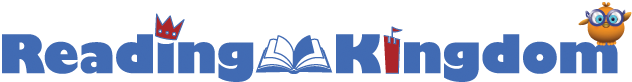
















No comments:
Post a Comment
Thank you for visiting my blog today. I love to read your comments, so please leave me one if you have the time.
Blessings