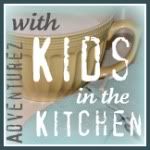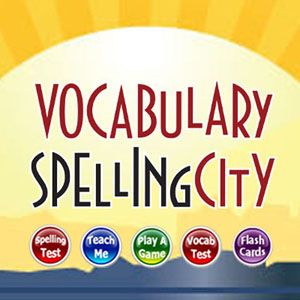Spelling is a subject the hubby and I decided we wanted to add into the girl's schooling this year. Actually, it was Tabitha we were a bit concerned about because we thought she wasn't being challenged enough. The problem was, I wasn't sure how to go about adding spelling to our day. I was thrilled when the opportunity came up with the Schoolhouse Review Crew to review
VocabularySpellingCity. VocabularySpellingCity.com is an award-winning game-based learning site in which students in grades K-12 can work on literacy skills such as spelling and vocabulary (hence the name of the site), but there is so much more. This family owned company has continued to introduce new features since 2008 when it was originally just a spelling practice site. They now include various language arts lessons and writing among their many
Teaching Resources.
You can register with just the basic package, but there are so many benefits to signing up for the
VocabularySpellingCity Premium Membership and that is what we were given as a member of the Schoolhouse Review Crew.
Here is a chart comparing the basic and premium features:
For only $29.99 a year for up to 5 children with a home membership I can use this for all of my girls. You can find out more about their features by checking out the videos
here.
Once you are logged it you will find your Parent Toolbox at the top of the screen.
In order to get a child started you need to add a word list. You can either create your own based upon what your children are learning, or you can search the site. There are thousands of ready made word lists from Dolch Sight Words to Science and Math Vocabulary. I was able to find a set of lists I like by searching for the lists a friend had published and importing the ones I felt were appropriate. I have also created a couple of my own lists for Tabitha.
You can search for lists by teacher/parent's name, the list name, or even by the school's name. I discovered that 3 teachers in our school district have some spelling lists shared on VocabularySpellingCity.
Once I created my lists I was able to create assignments for the girls. I have to say, this is one of my favorite features of the Premium membership. Yes, you can create lists with a basic membership and then the children can play games to help learn how to spell the words. However, by being able to create individualized assignments for the girls, I just have to go in at the beginning of the week, pick the word list I would like each girl to work on and choose the games/activities I want to make sure they complete. I decided not to set a due date for the assignments at this point, but it is an option.

There are many different kinds of activities to choose from. I can choose up to 10 for each assignment. I always start the girls with a Practice Spelling Test to see which of the words they know. Then I have them do the Spelling Teach Me which spells out each word for them and uses it in a sentence. (If you create your own lists one of the things you do is choose the sentence you want it to use.)
I then choose up to 7 games for the girls to play to reinforce the spelling of the word. I usually give them: Word Unscramble, Missing Letter, Test-N-Teach, Audio Word Match and Sentence Unscramble, plus Tabitha gets Sentence Writing Practice. Then I have them write the words in their notebooks. I just discovered that I can also print out handwriting worksheets, but I think I am going to continue to have them write them in their notebooks to avoid losing loose pieces of paper. After they have practiced they take the test, Spelling TestMe. Once they are all done they get to choose some of the other fun games to play. Both of them have said that their favorite game is Hang Mouse.

They love to try to guess the words and spell them correctly before the cat wakes completely up and catches the mouse by the tail. At the top left of the screen it will tell them how many guesses they have remaining, however, you can also tell because the cat wakes up a little at a time if the letter guessed is incorrect.
The Manage Assignments page will show me which assignments they have completed, though once they are working on the assignment I can not edit it. However, if I would like to have them do some other assignment with the same word list I can just create another assignment. I have to say, I would have liked to be able to edit the current assignment, that is one thing I wish was different.
I can also check the results of their tests. For now they have only been taking spelling tests. The vocabulary is one of the features available with the premium membership. Unfortunately, the girls have to be able to read the words themselves, so we really haven't been able to use this feature as the definitions include words the girls can not read.
I also love that I can check their work. I can see how long it took them to complete each assignment, the scores on the tests and which words were missed.
I can definitely see the benefits of using the Premium Membership, though many of the fun games are available with the Basic Membership if finances are a concern. The additional premium games are fun, though the girls have been spending more time on the Basic games.
Here are a list of the additional games/activities we have access to:
Vocabulary TestMe
FlashCards
WordFind
LetterFall
Speedy Speller
Sentence Writing Practice
Paragraph Writing Practice
Match It Sentences
Match It Definitions
Which Word Sentences
Which Word Definitions
Word-O-Rama
Crossword
Parts of Speech.
As of now we have just used the Letter Fall. But as they get older we will be able to use more.
This is a wonderful site for fun ways to practice spelling words. I remember, when I was in elementary school, that we would have to alphabetize our words one day, write them 5 times each another and on the third day write them in sentences. There was so much writing involved. As the girls get older, a little more writing will be fine. But with VocabularySpellingCity they can practice their words without having to do so much writing. They really get to explore the words while reading and listening to them, filling in missing letters, rearranging letters, etc.